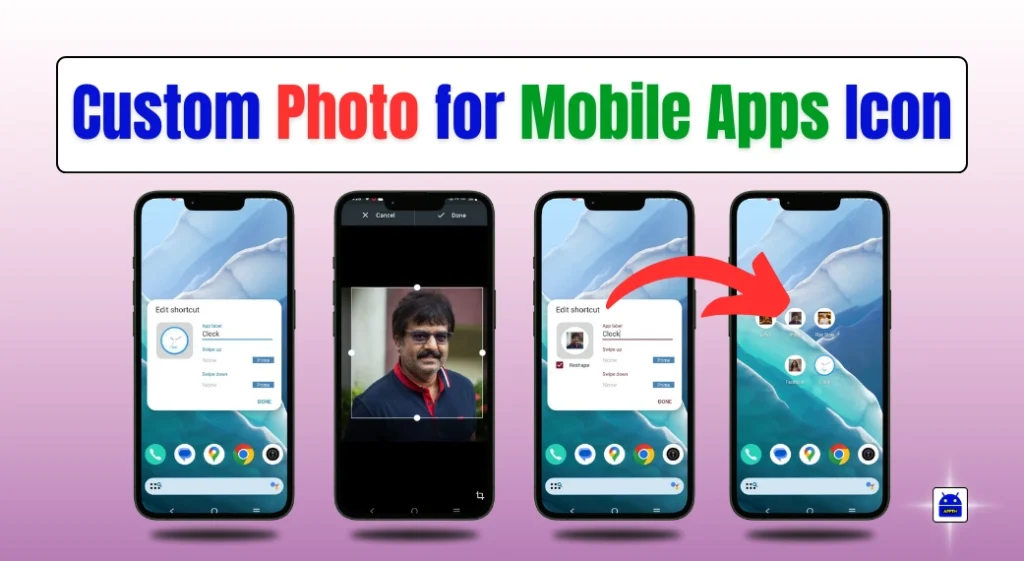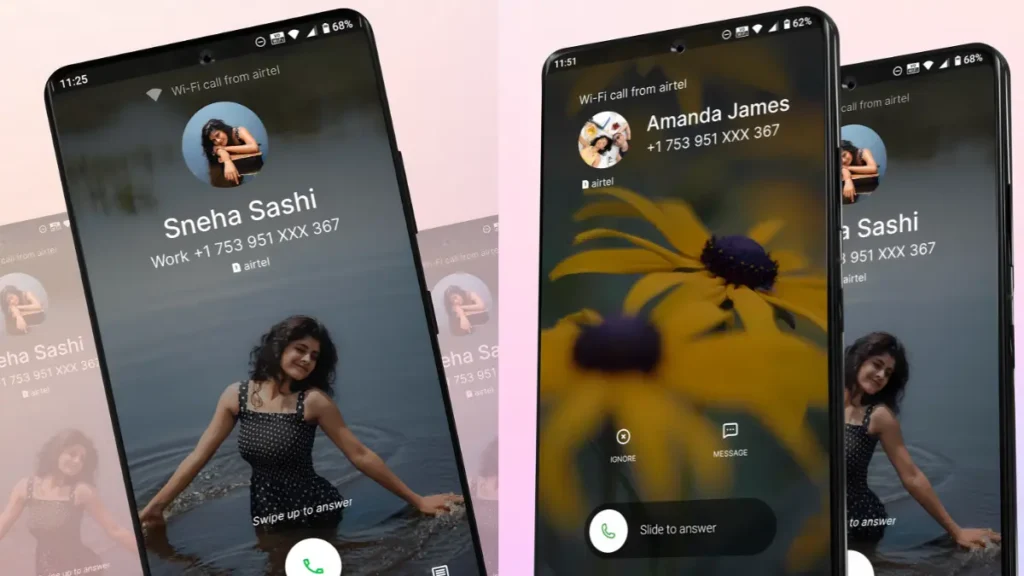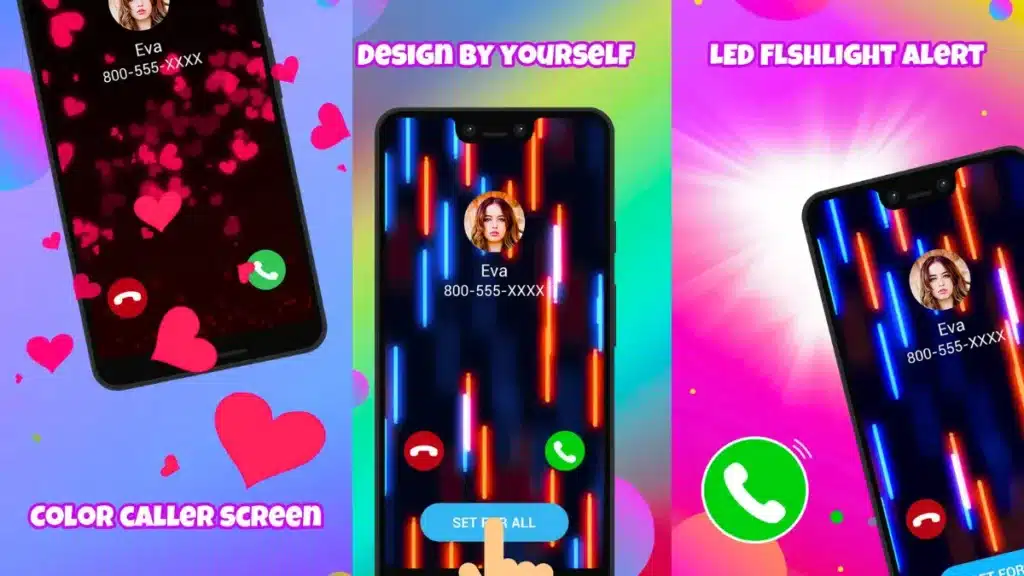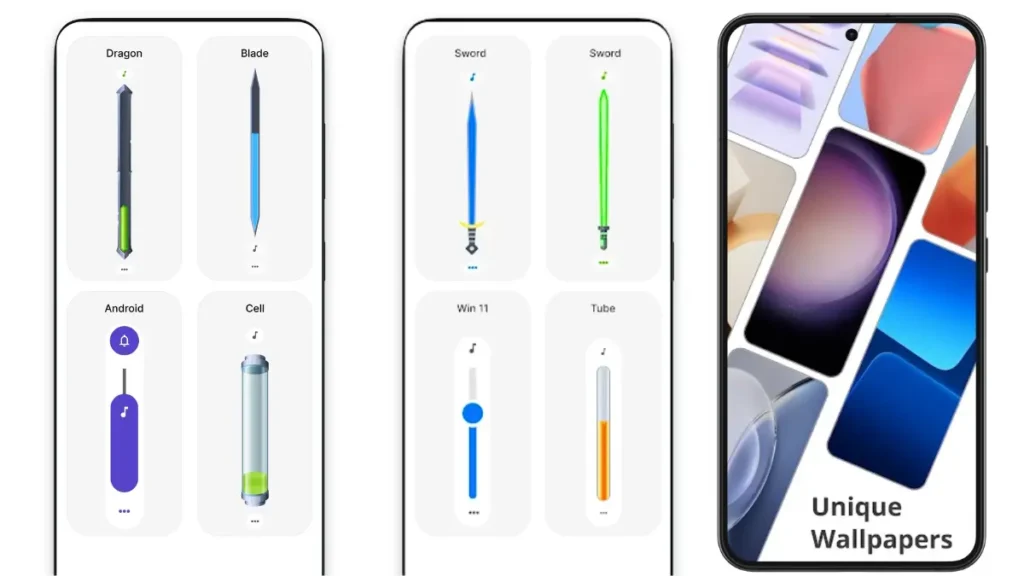- Developer: Vasundhara Infotech LLC
- Downloads: 5M+
- Reviews: 16.4K
- Size: 21MB
- Last Update: Jan 10, 2024
- Contact: davidrpetroski@gmail.com
- Policy: Click here
Summary: Experience a personalized calling journey with Photo Caller Screen Dialler. Customize image sizes, themes, and contact photos effortlessly. Enjoy HD calling, full caller ID, and seamless contact management. Elevate your calling experience now!
By AppTn.In
Are you tired of the same old boring dialer and caller screen on your phone? Do you want a beautiful and surprising way to communicate with your loved ones?
Look no further than Photo Caller Screen Dialler, a cutting-edge application available exclusively on the Google Play Store.
Developed by Vasundhara Infotech LLC, Photo Caller Screen Dialler has garnered over 5 million downloads and boasts an impressive 16.4K reviews.
With an app size of just 21MB. it promises not to burden your device while offering a plethora of features to revolutionize your calling experience.
What Sets Photo Caller Screen Dialler Apart?

Unlike conventional dialer apps, Photo Caller Screen Dialler prioritizes personalization and convenience. Here are some key features of the Play Store Photo Caller Screen Dialler App, that make it stand out:
Seamless Contact Management: Import and export contacts effortlessly, ensuring that you can organize your contacts efficiently, whether you’re switching devices or simply reorganizing.
Voice-Powered Dialing: Embrace the future with speech recognition technology, allowing you to dial numbers using your voice, adding a touch of sophistication to your calling routine.
Customizable Image Sizes and Themes: Express your style by choosing from various image sizes and themes, making every call a visual delight tailored to your preferences.
Flash Alert for Incoming Calls: Stay informed even in noisy environments by activating flash alerts for incoming calls, ensuring you never miss an important call again.
Contact Blocking Made Easy: Take control of your communication environment by blocking unwanted numbers directly within the app, ensuring a hassle-free calling experience.
Widget Integration: Access your dialer and caller screen features with a single tap by adding the Photo Caller Screen Dialler widget to your home screen for quick and convenient access.
Personalized Backgrounds and Contact Photos: Customize your caller screen with personalized backgrounds and contact photos, allowing you to express yourself with every call.
Why Choose Photo Caller Screen Dialler?
Experience crystal-clear calls with high-definition calling features, get comprehensive caller information with a full-screen caller ID display, and explore a wide range of themes to suit your mood and style.
Key Benefits Of Photo Caller Screen Dialer:
Effortless Contact Management: Import, export, and manage contacts seamlessly within the app.
Personalized Calling Experience: Tailor your caller screen with customizable image sizes, themes, and contact photos.
Enhanced Accessibility: Access all your contacts and calling features through the widget for quick and easy use.
Privacy and Security: Block unwanted mobile or landline numbers and control flash alerts to suit your preferences.
Elevate Your Calling Experience
Don’t settle for a mundane calling experience. Download Photo Caller Screen Dialler from the Google Play Store today and transform each call into a personalized, visual delight. With Photo Caller Screen Dialler, your calls are truly yours, tailored to your preferences and style.
Please visit here for more information on Google’s recommended policies for Play Store applications.
More Articles You May Like