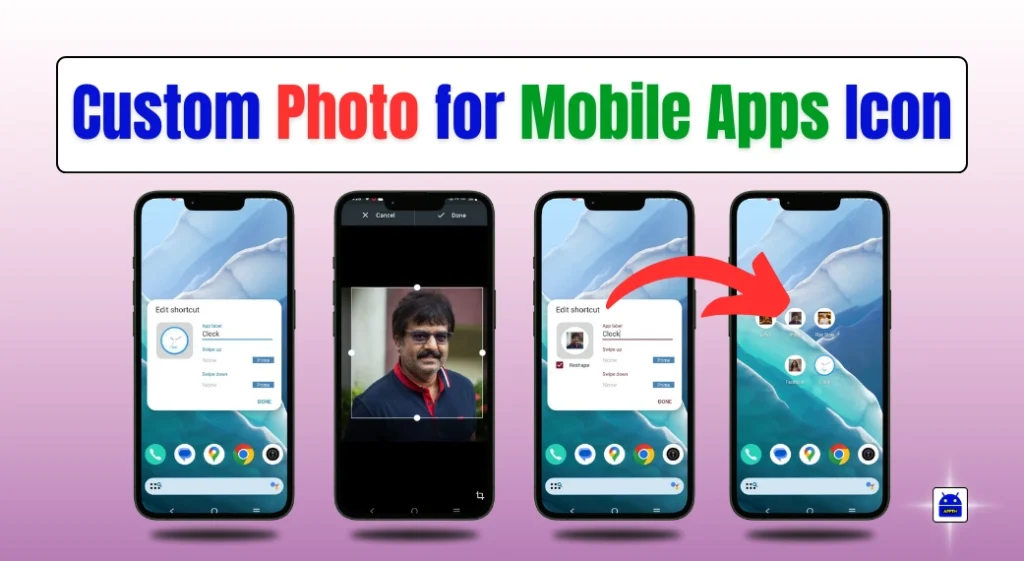- Name: iCallScreen – Phone Dialer
- Developer: ZipoApps
- Release Date: May 31, 2020
- Last Update: March 22, 2024
- Size: 34MB (varies)
- Downloads: 10M+
- Policy: Privacy Policy
- Contact: support.icall@zipoapps.com
Detail Summary: Elevate your phone call experience with iCallScreen’s personalized caller screen, efficient call management, and innovative features. Owned by ZipoApps, it’s a top choice on the Play Store with over 10 million downloads. Explore now!
Are you tired of the mundane, traditional caller screen on your Android device? Do you wish to add a touch of personality and functionality to your phone calls?
Look no further than iCallScreen – Phone Dialer, a refreshing and innovative application available on the Play Store, recommended by Google for its adherence to developer content policies.
With over 10 million downloads and a stellar rating based on 281,000 reviews, iCallScreen offers a myriad of features to enhance your calling experience.
Developed by ZipoApps and released on May 31, 2020, this app has been continuously updated, with the latest update rolled out on March 22, 2024, ensuring optimal performance and user satisfaction.
Customize Your Caller Screen
Gone are the days of bland caller screens. With iCallScreen, you can personalize your phone dialer with ease.
From changing call screen backgrounds to setting custom ringtones for each contact, the possibilities for customization are endless.
Say goodbye to monotony and hello to a caller screen that reflects your style and personality.
Efficient Call Management
iCallScreen isn’t just about aesthetics; it’s also about functionality. With features like call blocking, contact management, and a built-in T9 keypad for seamless navigation, managing your calls has never been easier.
Keep track of your contacts, block unwanted spam calls, and navigate through your call history effortlessly.
Innovative Features
What sets iCallScreen apart are its innovative features designed to elevate your calling experience. Dual-SIM support allows you to manage SIM settings and choose your preferred SIM card before making a call.
The caller name announcer feature saves you the hassle of checking your phone by announcing the caller’s name or number aloud.
Additionally, the app offers a fake call feature for those sticky situations and a flashlight blink option for incoming calls.
User-Friendly Interface
Navigating through iCallScreen is a breeze, thanks to its intuitive interface. Whether you’re answering calls, managing contacts, or customizing settings.
Ther app’s user-friendly design ensures a seamless experience for users of all levels.
Optimized Performance
Despite its myriad of features, iCallScreen remains lightweight and doesn’t take up much space on your device.
With its dark mode option, you can further optimize battery life while enjoying a custom dial pad tailored to your preferences.
The Play Store iCallScreen – Phone Dialer is a must-have application for anyone looking to revamp their phone call experience.
With its plethora of customization options, efficient call management features, and innovative functionalities, iCallScreen stands out as a top choice in the realm of caller screen apps.
So why settle for the mundane when you can embrace the extraordinary with iCallScreen? Download it today from the Play Store and elevate your calling experience to new heights.
Disclaimer
It’s important to note that while iCallScreen is owned by ZipoApps, all product names, logos, and trademarks mentioned within the app belong to their respective owners.
The use of such names is purely for identification purposes and does not imply endorsement. Additionally, users should adhere to Google’s recommended policy for applications available on the Play Store.
Ensuring a safe and secure digital environment for all. For more information, please refer to Google’s developer content policy here.
More Articles You May Like