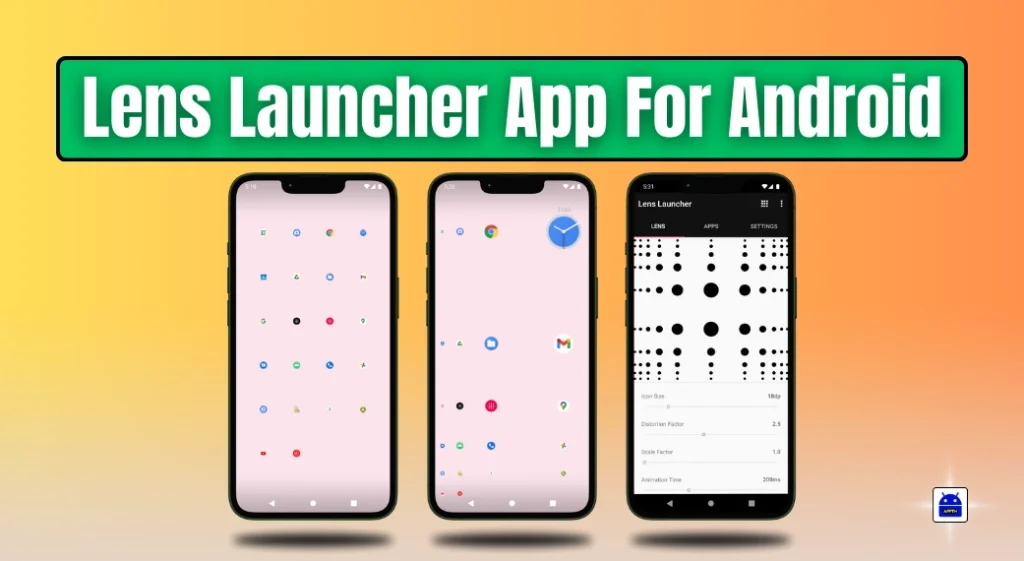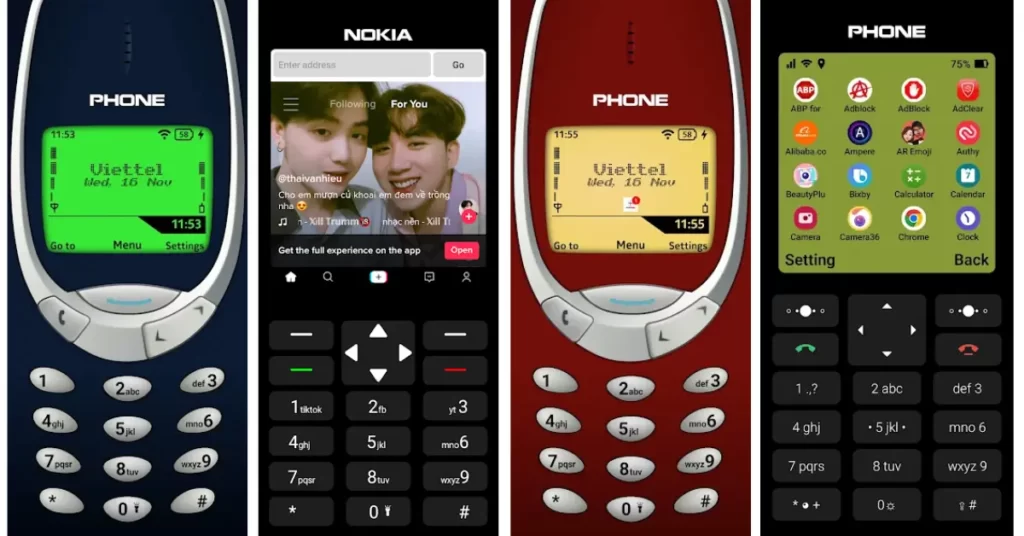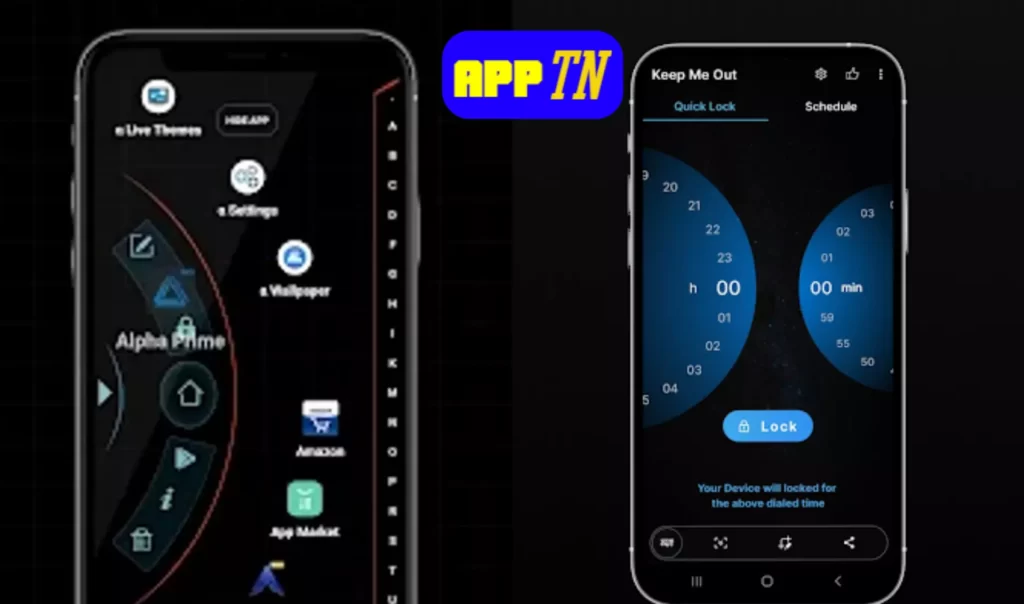All the new Android mobiles are captivating our minds and stunning our eyes. It can be said that many old-timers still haven’t forgotten their passion for Nokia mobiles.
The reason is that Nokia Mobile, which came in the early days, captured everyone’s heart and got everyone’s welcome.
Today we are going to see the Nokia Launcher Android application developed by people who realize this, and today we are going to see the Nokia Launcher Android application that is still in everyone’s mind, even though we use smartphones for many purposes.
Table of Contents

Why the Nokia Launcher Android app?
You may wonder what the benefit is going to be, but this is an opportunity to bring the Nokia experience to your Android phone.
More than one lakh people have downloaded this Nokia Launcher Android app within a few days of its release and the number of installs is expected to increase in the future.
Because it provides Nokia Keypad mobile experience on your Android mobile, looks completely like a keyboard mobile but it’s your Android mobile, that’s how special this application is on the play store, so its extra merit rises.
Why is it worth it?
While the article about this application has already appeared a lot, now our website is also proud to talk about it because it is a play store application. Below we have given you all the information collected from there along with the comments made by the creator of this application, check it all out.
Note: YouTube video of how to use this application is attached below so watch it and use it at your own discretion.
Play Store Details
| Official Site | Play Store |
| Use Of The Application | Launcher |
| Nowadays Installs | 500,000+ Downloads |
| App Size | 13MB |
| Offered By | Văn Ưởng |
| App Policy | https://www.facebook.com/gau.nam.motor |
| Website Of App | https://o4b63847.app-ads-txt.com/ |
| Contact | contact@connectedtribe.com |
| Address | Đại Hưng, Khoái Châu, Hưng Yên , Việt Nam |
| Released On | Apr 10, 2022 |
App for users to re-feel the user interface of old Nokia
- Change the default launcher if you want to go back to the default one
- please follow the steps: Menu -> Options -> Change Launcher and select the default device booter
- Press and hold * turn on the clock to read the time
- Press and hold 0 to turn on the flash
- Touch and hold a number 1-9 on the keyboard to quickly open the application
Go to “Options”
- Set phone name
- Manage hidden apps
- Change the default launcher if you want to go back to the default one
- Change wallpaper
- Assign quick keys to open apps
How does Nokia Launcher work?
After installing this application turns your Android looks like an old Nokia
look all over your display, when you use that look 100% your mobile will look like old Nokia mobile, you can get a sweet experience and a different feeling from it, it is worth mentioning that you can bring oldness in hand.
How to install Nokia Launcher?
Usually, we will talk about any application and we will directly recommend play store download that application because when you download it, you will get a good update and the original application, so we have included only the opportunity to go to that area on our website and take advantage of it.
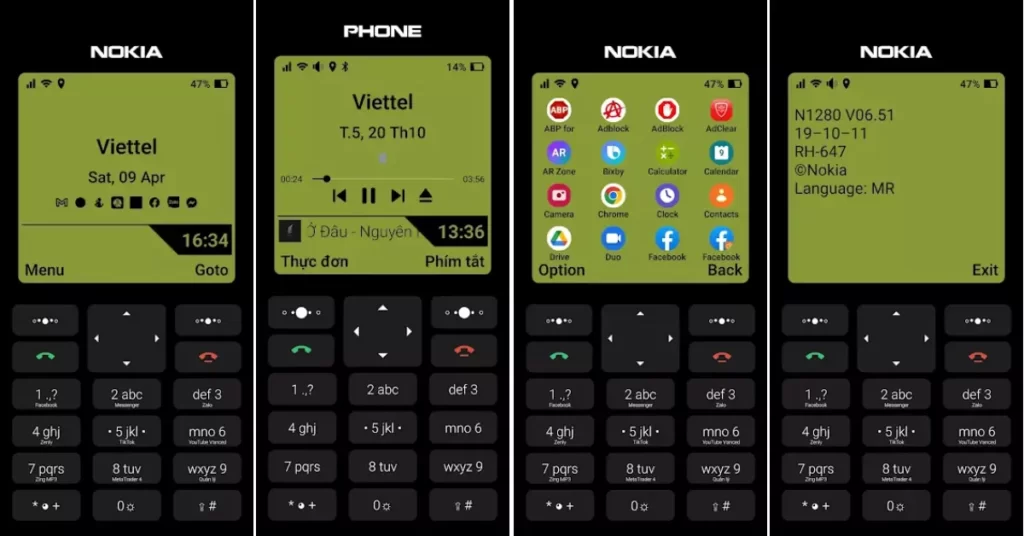
What is the purpose of this application?
This application aims to recreate the nostalgic user interface of old Nokia phones, allowing users to experience the simplicity and familiarity of those classic devices.
How can I switch back to the default launcher?
To return to the default launcher, follow these steps:
1) Open the “Menu” on the home screen.
2) Navigate to “Preferences.”
3) Select “Change Launcher” and choose the default device launcher.
How can I check the time using the application?
To check the time, long-press the “*” key on your keyboard. This action will turn on the clock and display the current time.
How can I turn on the flashlight with the application?
To turn on the flashlight, simply long-press the “0” key on your keyboard. This action will activate the flashlight function.
Can I quickly open applications using the keyboard?
Yes, you can! Touch and hold a number from 1 to 9 on the keyboard to quickly open the corresponding application.
How can I customize my experience in the application?
You can customize various aspects of the application by accessing the “Options” menu. Here are some things you can do:
1) Set your phone’s name.
2) Manage hidden apps.
3) Change the default launcher.
4) Change the wallpaper.
5) Assign quick keys to open specific apps.
Can I change the wallpaper in the application?
Yes, you can change the wallpaper. Access the “Options” menu and select “Change Wallpaper” to choose a new background image.
What are quick keys, and how can I assign them to open apps?
Quick keys allow you to assign specific applications to the number keys (1-9) on your keyboard.
This enables you to quickly open your favourite apps by pressing and holding the corresponding number key. To assign quick keys, go to the “Options” menu and follow the instructions provided.
Can I rename my phone using this application?
Yes, you can rename your phone using the application. Access the “Options” menu and select “Set Phone Name” to change the name of your device.
How can I manage hidden apps within the application?
You can manage hidden apps through the “Options” menu. Choose “Manage Hidden Apps” to control which apps are hidden or visible in the interface.
Maybe, if you have any more questions or need assistance, feel free to reach out to our support team (daovanuong841992@gmail.com). We’re here to help you make the most of your nostalgic Nokia experience!
User Manual Link: https://youtu.be/pXc7A-Ik9xo
Let’s talk for a few words!
Generally, all of us mobile users use many applications, some of which we use for our own needs and entertainment, so this application can be an opportunity to bring your entertainment and pastime.
It offers an Old Nokia mobile experience and packs a lot of amazing features, we recommend it to you and feel proud to recommend this application to your friends.
Thank you for your support, if you have time please visit other articles on the website and stay connected with the social media sites of the website.