I found my favorite songs on YouTube videos that I couldn’t find anywhere else, and even though I wanted to listen to the audio instead of watching the video during long-distance journeys, I couldn’t do that.
I tried this thing and found many methods, faced many problems, and succeeded in it and I wanted to share them all with you so I created this section.
In this section, I am going to share five methods with you, and the secret of this section is the explanation of the paths I have taken and the help for those five free methods.
Knowing this, you can easily know how to play youtube with the screen off in advance and listen to the audio.
What is the benefit for us?
You may ask this question, it is normal, but I am waiting to answer it.
Usually, when we travel on a bus we can’t keep looking at our mobile, so while watching mobile videos our eyes get hurt and even headaches, at this moment we want to listen to YouTube videos only for audio.
As I mentioned above many of our favorite songs are videos on YouTube, and at such moments when we try to listen to the audio only through the headset, the video keeps playing.
Then the charge of our battery will be drained immediately and people nearby will also have a chance to see the video playing on our mobile.
This play youtube in the background method is another one that is very helpful when trying to avoid such a thing.
What is the best example?
When you feel like doing some work while listening to your favorite song, you can leave the phone in one place and turn off the YouTube video screen and you can continue working.
It is worth noting that the song will continue to listen to you, the mobile will not need to be charged and the mobile display will not be turned on, thus we will get many benefits.
Ok, what is the free way to youtube Video screen off?
There are many methods for this matter and our skill lies in choosing the simplest method among them.
You can get this opportunity even by paying a YouTube premium for this, it depends on your money value.
In this web article, we are going to see some methods that can give us mental satisfaction without spending money and without harming the mobile.
We have talked about five methods in this, and we are going to suggest to you the opportunity to use those five methods in a simple way, let’s continue to travel.
1st Way
Our first method is the best method of all, and it’s the method you know, but you should remember that it’s a free opportunity.
That is, VLC for Android, there will be none of us who have not used this application, so much so that it was a very popular application a few years ago.
Currently, VLC Player offers many new and different options, through which we can turn off the display of this YouTube video and listen to the audio very easily.
That is, you just need to follow some steps to do this.
- First, you need to play your video on YouTube.
- Then click on the share option and select VLC for Android.
- And that YouTube video will play on the VLC player.
- After that clicking on the option on the right-hand side will give you the option to turn off the video screen.
Some more features are available, check their list: sleep timer, playback speed, jump to time, Equalizer, play as an audio, pop-up player, rotate mode, repeat mode, etc.

In this you get the option of playing a youtube video with the screen off, (play as audio) when you touch it your mobile display screen will turn off, even then the youtube video will continue to listen in the background, you can definitely try this.
2nd Way
The second possibility is that we are going to make this possible by using an Android video screen off application.
Even though it was an Android app we need not fear because we can download it from the official website of the Google Play Store.
The reason is that there is no doubt that the Google Play Store is one of the best websites for providing the best Android mobile apps and one that always keeps offering outstanding apps.
This video screen application is available on Google Play Store under the name Video Black Screen and more than 1 million people have downloaded and used this application to date.
If so you can imagine its special feature and how much people are using it.
One very easy thing to handle in this application is that a loading icon will appear in this application, whenever you want to turn off all video-watching screens, then when you touch that loading icon, your mobile display will turn black.
But in the background you can still listen to the audio on your mobile, that is, the YouTube video screen app that we are talking about in this website article will still have the opportunity to listen to the audio in the background.
Below are some explanations on how to handle this.
- Open the application and tap on the big button in it.
- The video screen is off Quit the application.
- Then a loading icon will pop up on your phone.
- Then play the video on YouTube, now touch the loading icon on the mobile display.
- Now your youtube video will start with the screen off.
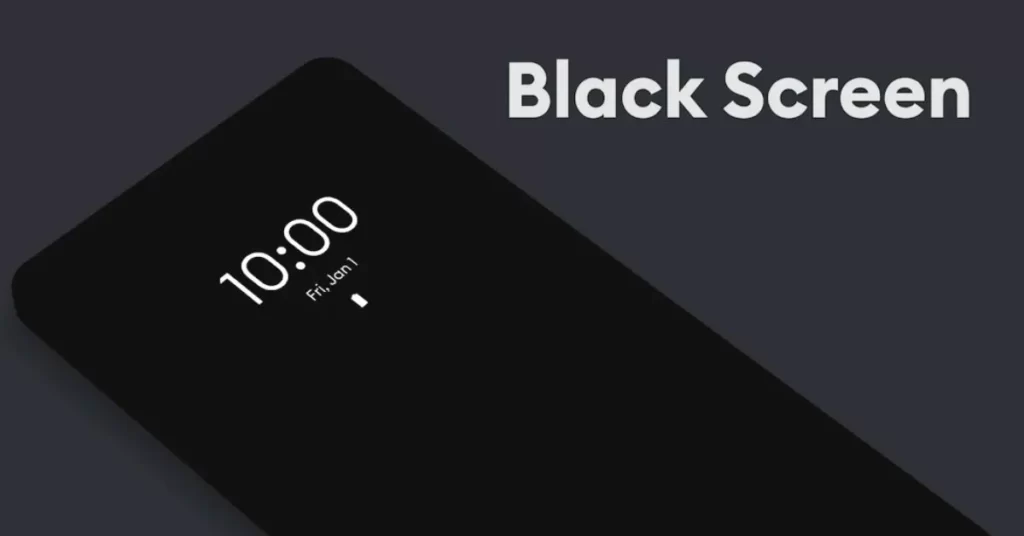
This video screen-off option also prolongs the life of your mobile battery by turning the video screen black and allowing you to continue listening to the audio in the background, so don’t forget to try this too.
3rd Way
Thirdly, this simple video screen app method that we are going to see is almost identical to the second application that we have seen.
That means this also helps you to listen to the audio in the background when the video error is happening on your Android mobile.
To do this your phone will have a floating icon at the top of the display, when you touch that icon the entire screen of the phone will automatically turn off, but the voice of the video you want to hear for you will still be playing in the background.
By doing this for free you can freeze the screen of a YouTube video and listen only to the audio, just like the application we saw above.
Note: Sorry this application may be removed by the play store due to some policy violation.
This means that it will work in the same way as the second application we saw worked.
- You need to install this Off Screen Video Play mobile app.
- Then after enabling the floating icon in it, you can watch the video whether it is a YouTube video or any other platform video.
- If you want to serve the mobile screen off after playing any video you can touch that floating icon.

This will automatically turn off your mobile display and still keep the video sound playing in the background so you can continue enjoying your audio experience.
This third application Free Off Screen Video Play app is an app from the play store, so you can choose which one is best for you out of the three and download and use it.
You can simply savor the audio-only experience in your video, adding to the flavor of the journey, though two more opportunities await you below.
4th Way
First of all, thank you for traveling this far into the article with an interest in knowing the fourth-way method for this matter.
This method is also completely free and can be done with an Android application, which will help you in many moments.
For example, you can keep the screen off when you are watching a video, and at other times, i.e. if you hand the phone to children, they will rub the mobile screen unnecessarily. This is helpful to prevent this in mobile where many things can go wrong, many options may arise.
It also works like the video screen applications we have seen above, and you can download it directly from the Play Store.
Let’s take a look at how this application works.
- You need to download it first by going to the Play Store.
- Then enable given the floating lock icon option.
- The next step also gives you a floating icon with which you can place all these on your mobile display.
- It is useful for turning off your mobile display whenever needed. Even then your phone will still work as always in the back.
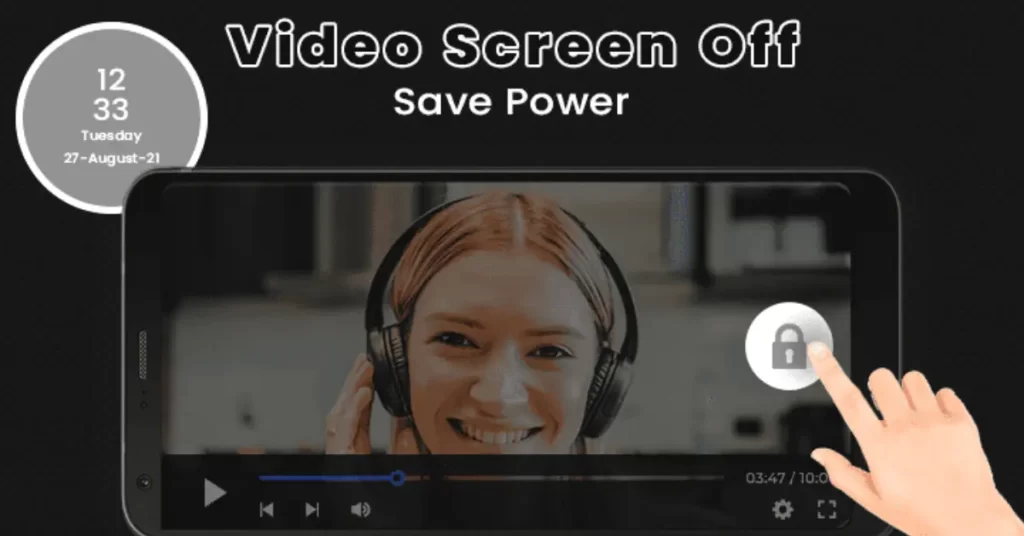
This means that we will get that play youtube videos with the screen-off option that we are eagerly waiting for, even if you play the video, the audio will continue to play in the background.
It has a floating icon on your mobile display and you can turn off the video screen, all this works very well, it’s available for free, you can download it from the official website, and you’ll get the right update from time to time.
5th way
We are moving on to the fifth, as promised to you the fifth Video Screen Off
I am going to suggest you a free method.
All of them have different functionality, take up less space on the phone, but can give a huge benefit.
We have already seen examples of help in this regard, I have recommended 4 applications and the fifth one is an application from Play Store.
Therefore, we can confirm that all the applications that we will see in the website article and seen are taken from the Play Store, and you can use them without any hesitation.
That too we are giving you the option to download directly from Play Store, so you don’t need to hesitate in that too.
This Video Screen Off application is also a floating icon application.
- After installation enables the floating icon in the options section.
- Now a floating screen-off icon will appear on the home page of your mobile display.
- Then you can turn off your mobile video screen whenever needed.
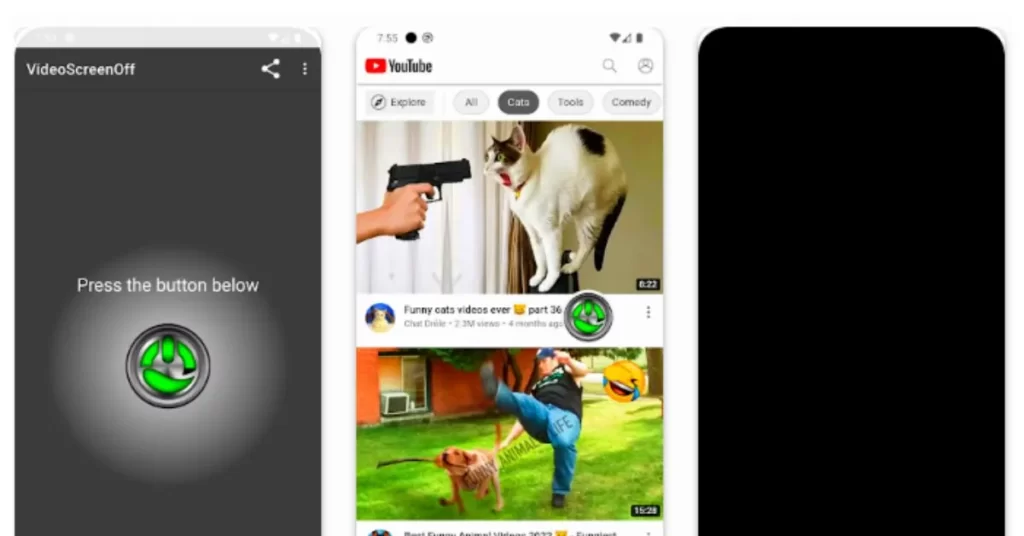
This will make your battery last longer, extend the life of the phone and turn off the display when not needed.
My opinion
As we have discussed on the website, you can use this to turn off your mobile display when you want to listen to YouTube audio only.
I hope these 5 Free Whys To Play YouTube With Screen Off methods suggested in this website article will be useful for you.
A comment from you on this will motivate me a lot, so I hope you will post that too in the comment box below, I am waiting for that post.


Download
Nishanth see post last section