Staying connected with friends, family, and colleagues is easier than ever with the advent of free call apps. Using internet-based calling apps means farewell to hefty phone bills, and hello to significant savings. Here are the top 5 free call apps popular in India that you must know about.
| Key Information | Details |
|---|---|
| Download Size | Varies depending on your device |
| Paid/Free | Indicates if the app is free or has paid features |
| Released Date | Year when the app was first launched |
| Developer | Company or organization that created the app |
| Total Downloads | Approximate number of times the app has been downloaded |
1. WhatsApp
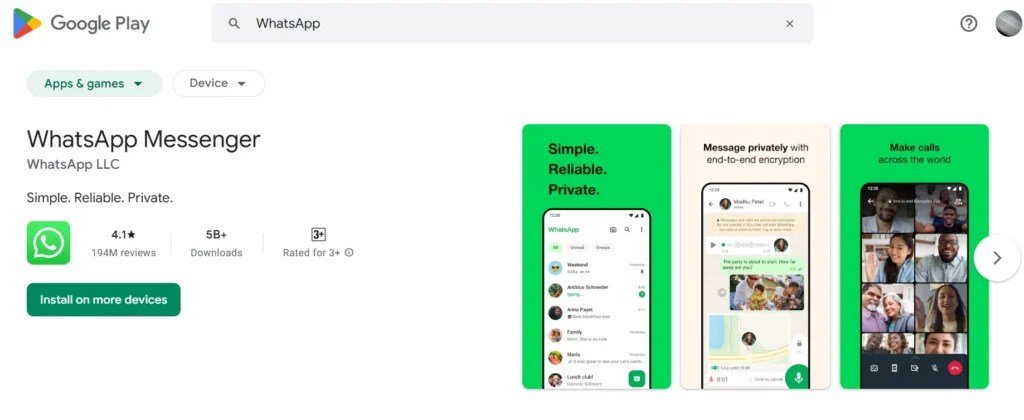
WhatsApp is a household name when it comes to messaging and calling. Owned by Meta, it offers free voice and video calls to other WhatsApp users. Here are some of its main features:
| Key Information | Details |
|---|---|
| Official Site | www.whatsapp.com |
| Download Link | Download |
| Download Size | Varies |
| Paid/Free | Free |
| Released Date | 2009 |
| Developer Name | Meta |
| Total Downloads | Over 5 billion |
- End-to-End Encryption: Ensures your conversations remain private.
- High-Quality Voice and Video Calls: Offers clear call quality, even on slower networks.
- Group Calls: You can have up to 8 people in a group call.
- Cross-Platform Availability: Available on Android, iOS, and web browsers.
Most Famous For: Ubiquity and User-Friendly Interface
- Ubiquity: Almost everyone with a smartphone in India uses WhatsApp, making it incredibly easy to reach contacts.
- User-Friendly Interface: Simple and intuitive design, which makes it easy for people of all ages to use.
WhatsApp Main Functions;
- Free Features:
- Voice and Video Calls: All WhatsApp calls are free when using Wi-Fi or mobile data.
- Messaging: You can send messages for text, voice, photos, videos, and documents without paying any money.
- Group Chats and Calls: Create groups and have group calls without any charge.
- How to Use WhatsApp for Free:
- Download and Install: Available for free on Google Play Store and Apple App Store.
- Register with Phone Number: Sign up with your mobile number.
- Connect to the Internet: Use Wi-Fi to avoid mobile data charges.
- Start Calling: Open a chat, tap on the call icon to start a voice or video call.
2. Skype
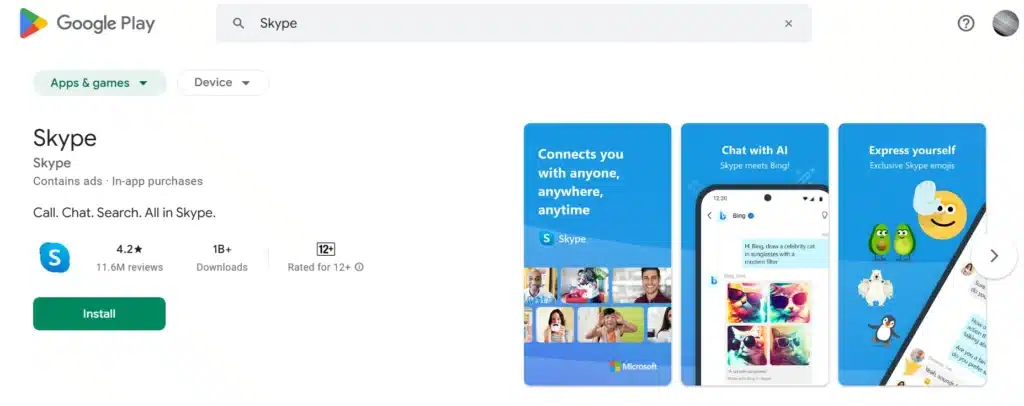
Skype, owned by Microsoft, has been a pioneer in internet calling. Whether you’re sending a funny meme or a crucial project update, it’s the way to go.
| Key Information | Details |
|---|---|
| Official Site | www.skype.com |
| Download Link | Download |
| Download Size | Varies |
| Paid/Free | Free/Paid |
| Released Date | 2003 |
| Developer Name | Microsoft |
| Total Downloads | Over 1 billion |
- High-Quality Audio and Video Calls: Crystal-clear calls and ironclad reliability – that’s what this brand is all about.
- Screen Sharing: Ideal for business meetings and presentations.
- Group Calls: Supports up to 50 participants in a single call.
- Integration with Microsoft Products: Seamlessly integrates with Outlook and other Microsoft services.
Most Famous For: Reliable Video Conferencing and Business Use
- Reliable Video Conferencing: Known for its high-quality, reliable video calls, making it a top choice for virtual meetings.
- Business Use: Widely used in professional settings for its screen sharing and group call capabilities.
Skype Main Functions;
- Free Features:
- Voice and Video Calls: Free to other Skype users.
- Instant Messaging: Send text messages, photos, and videos.
- Screen Sharing: Show your screen during calls at no cost.
- Group Calls: Add up to 50 people in a call.
- How to Use Skype for Free:
- Download and Install: Available for free on Google Play Store, Apple App Store, and for desktops from the official website.
- Create a Microsoft Account: Sign up with an email address or phone number.
- Add Contacts: Search for and add contacts by their Skype ID or email.
- Start Calling: Select a contact and click the call icon.
3. Google Duo
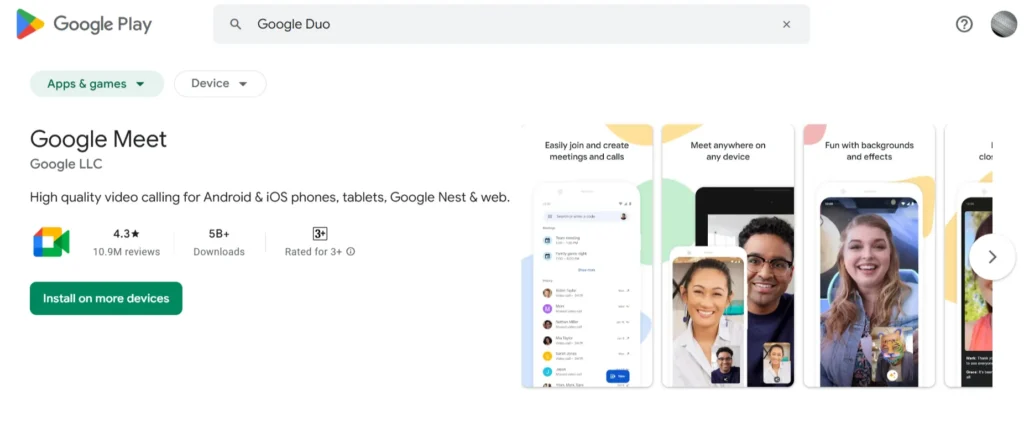
Google Duo is an easy-to-use app for making good-quality video calls. Accessibility is its strong suit – effortlessly transitioning between mobile and desktop devices.
| Key Information | Details |
|---|---|
| Official Site | duo.google.com |
| Download Link | Download |
| Download Size | Varies |
| Paid/Free | Free |
| Released Date | 2016 |
| Developer Name | |
| Total Downloads | Over 1 billion |
- High-Quality Video Calls: Known for its clear video quality even on low bandwidth.
- Knock Knock Feature: Lets you see the caller before you pick up the call.
- Cross-Platform Support: Available on Android, iOS, and web.
- Group Calling: Allows up to 32 participants in a group call.
Most Famous For: High-Quality Video Calls
- High-Quality Video Calls: Exceptional video clarity, even on lower bandwidths, which makes it stand out for personal video calls.
- Knock Knock Feature: This unique feature allows users to see a live video preview of the caller before answering.
Google Duo Main Functions;
- Free Features:
- Voice and Video Calls: Free calls to other Duo users.
- Knock Knock: See live video of the caller before answering.
- Group Calls: Up to 32 participants can join.
- Messages: Send video and voice messages.
- How to Use Google Duo for Free:
- Download and Install: Available for free on Google Play Store and Apple App Store.
- Sign In with Google Account: Sign in using your Google account.
- Add Contacts: Duo connects with the contacts saved on your phone.
- Start Calling: Touch a contact and tap the button for a video or voice call.
4. JioCall
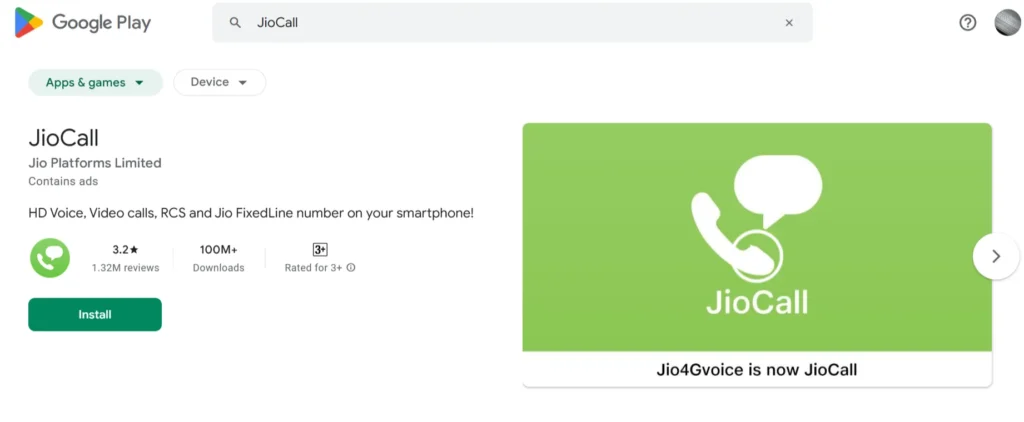
JioCall, by Reliance Jio, is a VoLTE and RCS-based app that enhances your calling experience by allowing HD voice and video calls.
| Key Information | Details |
|---|---|
| Official Site | www.jio.com |
| Download Link | Download |
| Download Size | Varies |
| Paid/Free | Free |
| Released Date | 2018 |
| Developer Name | Reliance Jio |
| Total Downloads | Over 100 million |
- HD Voice and Video Calls: Provides high-definition call quality.
- Rich Communication Services (RCS): Gives better messaging features.
- Integration with JioFi: Can be used with JioFi to make calls using your Jio number.
- FixedLine Number Integration: Lets you make and receive calls from your landline number.
Most Famous For: Integration with Jio Services
- Integration with Jio Services: Seamlessly integrates with Reliance Jio’s network and JioFi devices, providing HD voice and video calls.
- RCS Features: Rich Communication Services (RCS) offers enhanced messaging capabilities.
JioCall Main Functions;
- Free Features:
- HD Voice and Video Calls: Make free calls to other users who use JioCall.
- Rich Communication Services (RCS): Enhanced messaging features like chat, file sharing, and location sharing.
- Integration with JioFi: Use JioFi device to make calls using your Jio number.
- How to Use JioCall for Free:
- Download and Install: Available for free on Google Play Store.
- Register with Jio Number: Sign in using your Jio SIM or JioFi.
- Connect to Internet: Use Jio network or Wi-Fi.
- Start Calling: Select a contact and tap the call icon.
5. Telegram
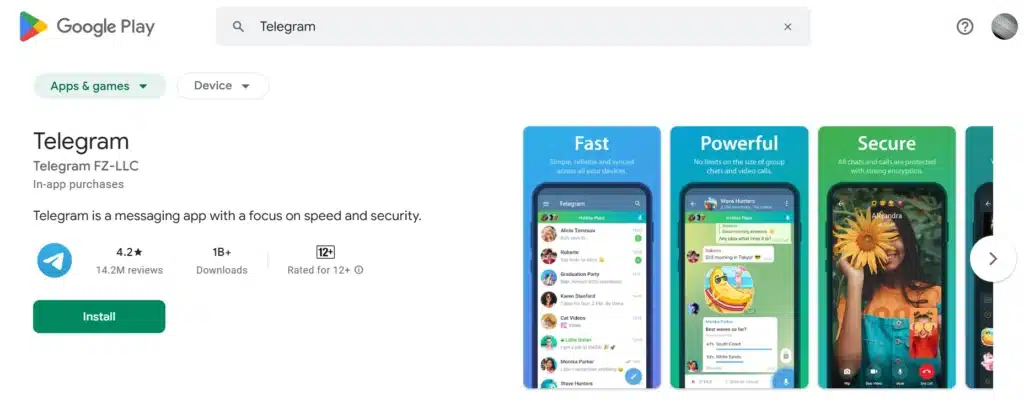
No chat service does it better than Telegram when it comes to accelerating the pace of communication while maintaining a tight grip on security. With a messaging and calling platform that’s strong and steady, you’ll always be connected.
| Key Information | Details |
|---|---|
| Official Site | telegram.org |
| Download Link | Download |
| Download Size | Varies |
| Paid/Free | Free |
| Released Date | 2013 |
| Developer Name | Telegram Messenger LLP |
| Total Downloads | Over 500 million |
- End-to-End Encryption: Ensures secure voice calls.
- High-Quality Calls: Offers clear audio quality.
- Cloud-Based: Access your chats and calls from multiple devices.
- Group Voice Chats: Allows group voice chats in channels and groups.
Most Famous For: Speed and Security
- Speed: Known for its fast messaging and calling services, even on slower networks.
- Security: Strong emphasis on security with end-to-end encrypted voice calls and secret chats.
Telegram Main Functions;
- Free Features:
- Voice Calls: Free, secure voice calls.
- Messaging: Send unlimited messages, photos, videos, and files.
- Group Voice Chats: Create group voice chats in channels and groups.
- Cloud-Based: Access your chats from multiple devices.
- How to Use Telegram for Free:
- Download and Install: Available for free on Google Play Store, Apple App Store, and desktops from the official website.
- Register with Phone Number: Sign up using your mobile number.
- Add Contacts: Syncs with your phone contacts.
- Start Calling: Open a chat, tap on the call icon to start a voice call.
Key Features and Their Impact
- WhatsApp: The wide user base and ease of use make it the go-to app for everyday communication.
- Skype: Its professional features make it a favorite for business communications and virtual meetings.
- Google Duo: Superior video quality makes it a top choice for personal video calls.
- JioCall: Tailored for Jio network users, offering a reliable and high-quality calling experience.
- Telegram: The blend of speed and security appeals to users who prioritize privacy and quick communication.
Additional Tips
- Using Wi-Fi: Ensure you use Wi-Fi to avoid mobile data charges.
- International Calls: Free if both parties use the same app, even across different countries.
- Updates: Regularly update the apps to enjoy new features and security enhancements.
- Privacy Settings: Explore privacy settings to secure your calls and messages.
Key Points You Must Know
- Data Usage: All these apps use internet data for calls. Make sure your internet connection is steady and does not cut off.
- Compatibility: These apps are available on multiple platforms including Android, iOS, and web browsers.
- Security: Most of these apps provide end-to-end encryption to ensure your calls and messages are private.
- Group Calling: If you need to make group calls, check the maximum participant limit for each app.
- Now, let’s talk about the extras – the features that will take your experience from great to amazing. On top of their core features, many apps also boast clever extras – think screen sharing, rich media messaging, and seamless integration with your favorite tools.
| More Free Call Apps List | https://apptn.in/tag/free-calling |
More Articles You May Like







