With the rise of digital payments, apps like PhonePe have become integral to daily transactions in India and beyond. However, this popularity has also led to an increase in fraudulent activities, including the distribution of Fake PhonePe APK files. These fake apps are designed to deceive users, steal sensitive data, or conduct financial fraud.
This article aims to create awareness about Fake PhonePe APK, how they work, potential dangers, and how users can protect themselves. We also compare these fraudulent apps with the official PhonePe app to highlight the differences.
- What is a Fake PhonePe APK?
- How Do Fake PhonePe APKs Work?
- Common Signs of a Fake PhonePe APK
- Dangers of Using Fake PhonePe APK
- Comparison: Fake PhonePe APK vs. Official PhonePe App
- How to Identify and Avoid Fake PhonePe APKs
- What to Do If You’ve Installed a Fake PhonePe APK?
- Alternatives to PhonePe for Secure Transactions
- Pros and Cons of Raising Awareness About Fake PhonePe APKs
- Frequently Asked Questions (FAQs)
- 🔗 No Affiliation or Endorsement
- 📩 Developer Contact & Official Sources
- 🔐 Privacy, Data Use & Collection
- 🔄 Accuracy & Article Updates
- ⚠️ Usage, Risk & Responsibility
- ✍️ Author Accountability
What is a Fake PhonePe APK?
A Fake PhonePe APK is a counterfeit version of the legitimate PhonePe app. It is typically distributed through unofficial websites, social media, or direct links with the intention of misleading users. These fake apps often mimic the look and feel of the original PhonePe app but are embedded with malicious code to steal user credentials, banking information, or OTPs.
How Do Fake PhonePe APKs Work?
| Stage | How It Happens |
|---|---|
| Distribution | Fake APKs are shared via unverified links, ads, or phishing messages. |
| Installation | Users download the APK and enable “Unknown Sources” to install it, bypassing security. |
| Deception | The fake app’s interface closely resembles the official PhonePe app. |
| Data Theft | Sensitive information, such as bank details and passwords, is collected. |
| Fraudulent Transactions | Hackers use stolen data to conduct unauthorized financial transactions. |
Common Signs of a Fake PhonePe APK
- Non-Official Download Source:
- Legitimate PhonePe apps are only available on the Google Play Store and Apple App Store.
- Fake apps are distributed through third-party websites or direct links.
- Permissions:
- Fake APKs often request excessive permissions unrelated to payment functionality, such as access to contacts or media files.
- Spelling and Design Errors:
- Look for spelling mistakes or inconsistencies in the app name or logo.
- Unusual Behaviors:
- The app may crash frequently, fail to process transactions, or redirect users to unknown pages.

Dangers of Using Fake PhonePe APK
| Risk | Details |
|---|---|
| Financial Fraud | Unauthorized access to your bank accounts can result in financial losses. |
| Identity Theft | Personal data, such as Aadhaar or PAN details, may be stolen and misused. |
| Device Security Compromise | Malicious apps can infect your device with malware, ransomware, or spyware. |
| Legal Implications | Using counterfeit apps may unknowingly involve you in fraudulent activities. |
Comparison: Fake PhonePe APK vs. Official PhonePe App
| Aspect | Fake PhonePe APK | Official PhonePe App |
|---|---|---|
| Download Source | Third-party websites or links. | Google Play Store or Apple App Store. |
| Developer | Unknown or misleading names. | Developed and signed by PhonePe Pvt Ltd. |
| Permissions | Requests excessive and suspicious permissions. | Requests essential permissions only. |
| Security | No encryption or security protocols. | Fully encrypted and compliant with RBI guidelines. |
| User Support | No customer support or grievance redressal. | Official 24/7 customer support. |
How to Identify and Avoid Fake PhonePe APKs
1. Check the Source
- Always download PhonePe from the Google Play Store or Apple App Store. Avoid APK files shared via third-party websites or messages.
2. Verify the Developer
- Ensure the app is developed by PhonePe Pvt Ltd.
3. Examine App Details
- Check the app’s ratings, reviews, and number of downloads on official stores. Fake apps typically lack this information.
4. Inspect Permissions
- Avoid apps requesting unnecessary permissions, such as access to your camera, files, or location.
5. Keep Your Device Secure
- Use antivirus software and keep your device updated to detect and block malicious apps.
6. Stay Informed
- Regularly check PhonePe’s official website or social media channels for updates and warnings about fake apps.
What to Do If You’ve Installed a Fake PhonePe APK?
If you suspect that you’ve installed a fake app, follow these steps immediately:
- Remove the fake app from your device to prevent further data breaches.
- Update your PhonePe password and any linked bank account credentials.
- Inform your bank about the potential breach and monitor your transactions.
- Use a trusted antivirus tool to detect and remove any malware.
- Contact PhonePe’s official customer support or use the RBI Ombudsman portal for assistance.

Fake PhonePe APK – Real Review Zone

From stealing OTPs to faking transaction screens, this APK is like a wolf in a smartphone’s clothing. What looks like “Pay” is often “Prey.” This review is not a warning—it’s your digital defense. Let’s break down the threats and truth, one feature at a time. 🔍
Summary
The Fake PhonePe APK is like a deepfake of digital finance—visually perfect but functionally dangerous. With no official developer, no secure codebase, and no privacy protection, it’s one of the most convincing fraud apps circulating in 2025.
⚠️ If you’re here to download the official PhonePe app, please avoid all third-party APKs. Use only trusted sources.
👉 Tap the buttons below to safely download from the Play Store or App Store and protect your digital money.
Alternatives to PhonePe for Secure Transactions
If you are concerned about safety, consider these trusted payment apps:
| App | Features |
|---|---|
| Google Pay | Secure UPI payments with fraud detection features. |
| Paytm | Comprehensive digital wallet and payment options. |
| Amazon Pay | Seamlessly integrates with Amazon services and offers cashback rewards. |
| BHIM App | An official UPI app backed by the Government of India. |
Pros and Cons of Raising Awareness About Fake PhonePe APKs
- Helps users protect themselves from fraud.
- Encourages safe digital payment practices.
- Promotes the use of official and verified apps.
- Users might still fall for sophisticated fake apps.
- Constant vigilance can be overwhelming for some users.
Frequently Asked Questions (FAQs)
What is a Fake PhonePe APK?
A Fake PhonePe APK is an unofficial counterfeit app designed to mimic the original PhonePe app, often used to steal user data or conduct fraud.
How can I identify a Fake PhonePe APK?
Check the download source, developer name, permissions requested, and app behavior. Only download apps from official app stores.
What should I do if I’ve used a Fake PhonePe APK?
Uninstall the app immediately, change your passwords, inform your bank, and scan your device for malware.
Are Fake PhonePe APKs common?
Yes, as digital payments grow, the number of fake apps targeting unsuspecting users has increased significantly.
How can I report a Fake PhonePe APK?
Report the fake app to PhonePe’s official support and Google Play Protect, or notify cybercrime authorities.
📌 For takedown requests, corrections, or legal concerns, please contact us via the official contact page of apptn.in.
More Articles You May Like






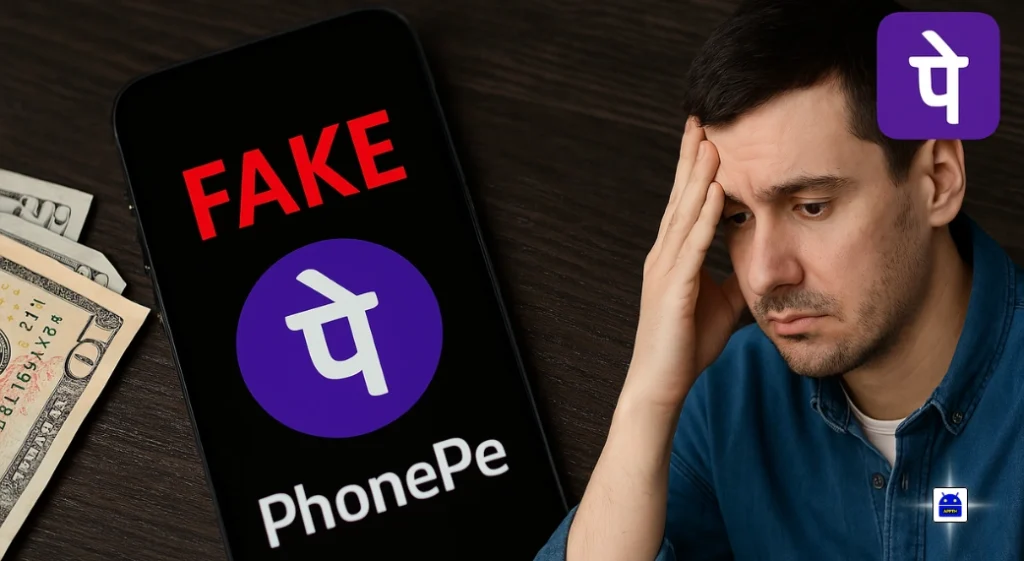

Ms dilshad
I want prank phone pay apk please notify me about it when it’s launch
1000000000000000000000000000000000000000000
Fake