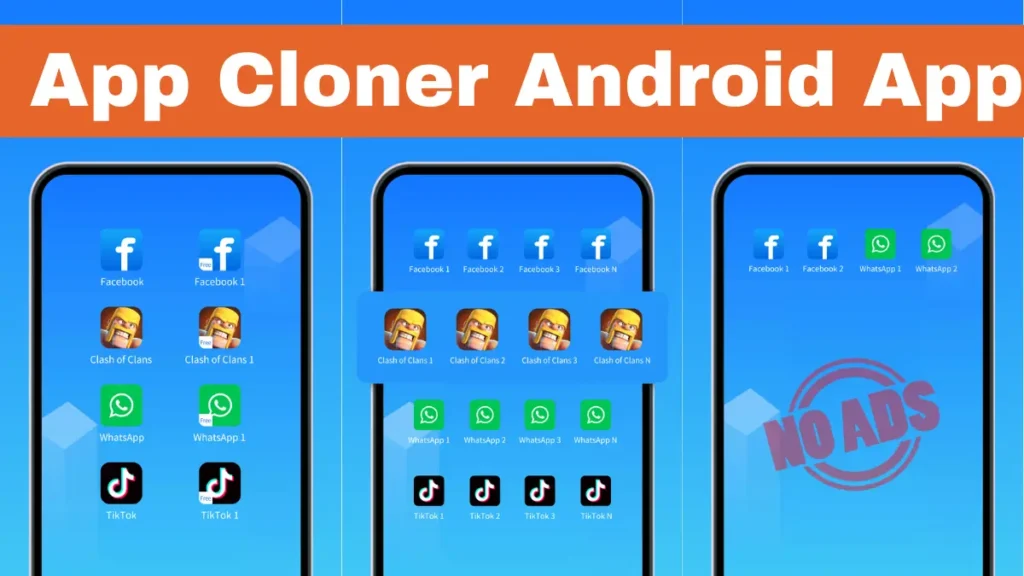- Official Site: Play Store
- App Name: Clone App-Dual App Clone Space
- Use of the Application: Clone App-Dual App Clone Space
- Nowadays Installs: 1M+ Downloads with 47.7K reviews
- App Size: 16MB
- Offered By: Shenzhen Pengyou Technology co. Ltd
- App Link: Clone App-Dual App Clone Space
- App Policy: Privacy Policy
- Contact Developer: PengyouTech0527@gmail.com
- Released on: December 28, 2020
- Last Update: March 6, 2024
Short Summary: Experience seamless account management with Clone App-Dual App Clone Space. Clone popular apps, ensure data isolation, and prioritize privacy. Simplify your digital experience now!
In today’s digital age, managing multiple social media or gaming accounts on one device has become increasingly common.
However, juggling between different accounts can be cumbersome and time-consuming. Thankfully, with the rise of app cloning technology, users now can streamline their digital experience.
One such app that stands out in this domain is Clone App-Dual App Clone Space, also known as XClone App.
What is Clone App?
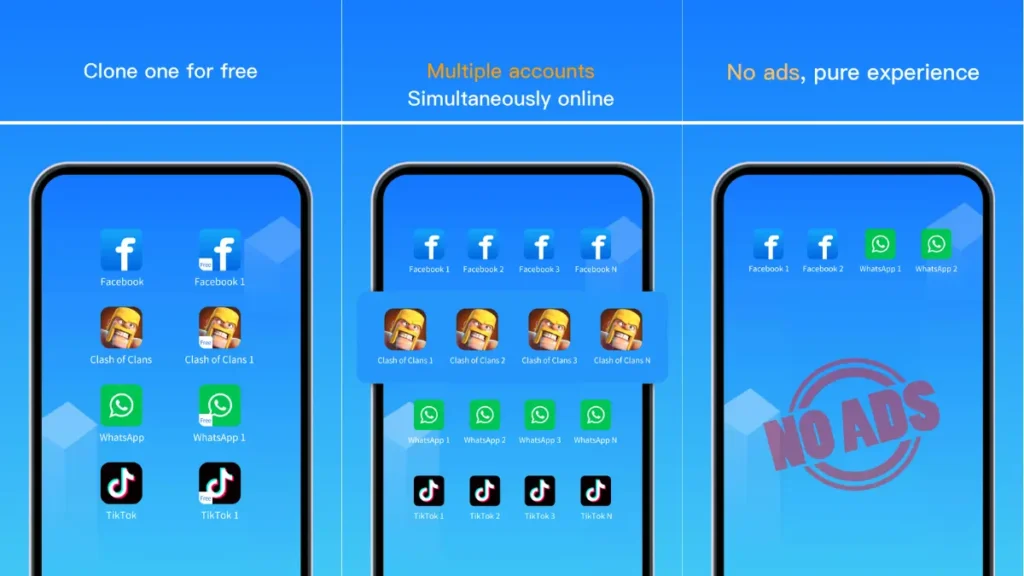
Clone App is an innovative application cloner developed by Shenzhen Pengyou Technology co. Ltd.
It leverages Android virtualization technology to create a parallel space or dual space on your device, allowing you to clone various popular social and gaming applications.
This means you can manage and run multiple accounts simultaneously on one mobile phone without any hassle.
Key Features: Of App Cloner Android:
Clone Popular Apps: Clone App enables you to replicate a wide range of social and gaming apps, including WhatsApp, Facebook, Instagram, Messenger, and more.
Whether you need a second WhatsApp account or wish to maintain separate gaming profiles, Clone App has you covered.
Free to Use: The app offers dual accounts or two accounts within the same app for free, making it accessible to all users.
Data Isolation: Worried about your accounts’ data getting mixed up? With Clone App, data from all cloned accounts remain isolated, ensuring privacy and security.
App Lock: Protect your privacy with Clone App’s built-in app lock feature, which adds an extra layer of security to your cloned applications.
VIP Benefits: For those seeking enhanced functionality, VIP users can enjoy unlimited multi-opening, allowing for seamless management of multiple accounts.
Unlimited Clones: Clone App allows you to create an unlimited number of clones for the same app, giving you unparalleled flexibility and control.
Compatibility: Whether it’s messaging apps, gaming apps, or social networking platforms, Clone App is compatible with most popular applications.
Additionally, it supports Google Play services, allowing you to run Google Play games and other services within Clone App.
Privacy and Permissions:
Clone App prioritizes user privacy and security. The App Cloner android app only requires permissions necessary for its proper functioning, such as accessing location services for apps that require it.
Rest assured, Clone App does not collect or store any personal information, ensuring your data remains confidential.
Get in Touch:
Should you have any questions or suggestions, the Clone App team is readily available to assist you. You can provide feedback directly through the app or reach out via email at CloneAppService@gmail.com.
In a world where managing multiple accounts is essential, Clone App-Dual App Clone Space emerges as a game-changer.
Its intuitive app interface, robust features, and commitment to user privacy make it a must-have for anyone looking to simplify their digital life.
Whether you’re a social media enthusiast, a mobile gamer, or someone who juggles multiple roles, Clone App empowers you to do more with less.
Experience the convenience of app cloning today and unlock new possibilities with Clone App-Dual App Clone Space.
Link to Google’s recommended policy for such apps
More Articles You May Like