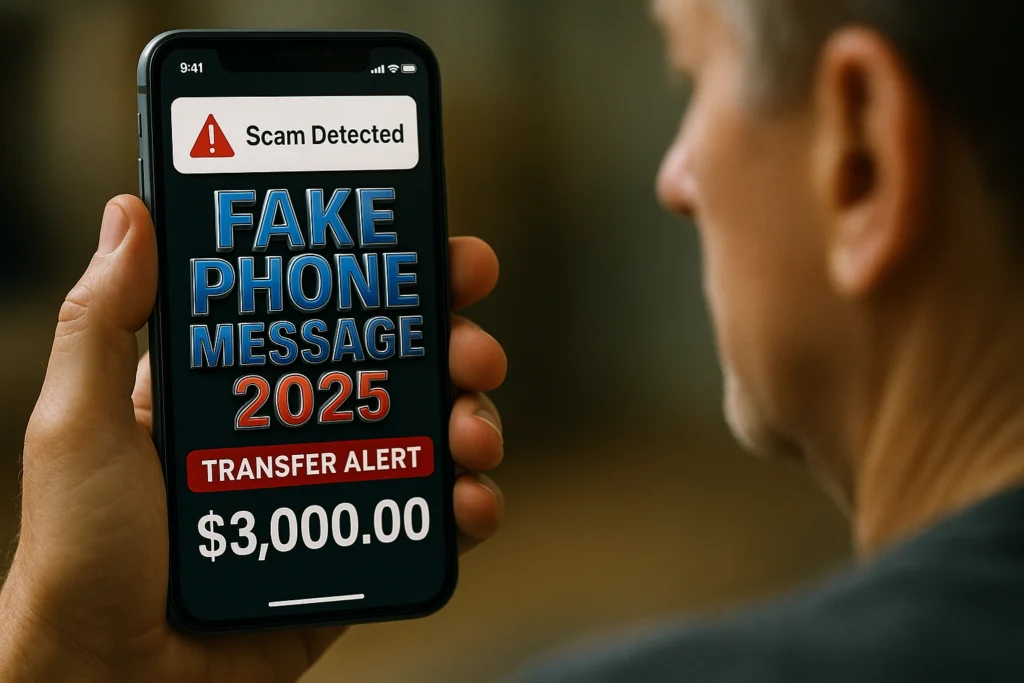In 2025, the rise of fake PhonePe messages is creating serious confusion and financial risk among digital payment users across India and beyond. These messages—often claiming to confirm a payment, refund, or bonus—are not from the official PhonePe app. Instead, they are cleverly crafted scams using screenshots, cloned apps, or SMS tricks to mislead people. Whether you’re a small business owner, an online seller, or a regular user, you must understand what fake PhonePe messages are, how they work, and how to protect yourself.
These fake messages are now being shared not only via SMS or WhatsApp but also through modded APKs that look exactly like the real PhonePe interface. Some users fall into traps just because a payment notification looks “real.” Others mistakenly download APK files from unofficial websites that promise enhanced features or unlocked versions of the PhonePe app—but these come with hidden dangers.
This article will guide you step-by-step through everything you need to know in 2025 about fake PhonePe messages, including:
- 🔍 What Is a Fake PhonePe Message?
- ⚖️ Is It Legal to Use or Send Fake PhonePe Messages?
- 📱 Android, iOS, and PC: Platform Breakdown of Fake PhonePe Scams
- 🔗 Official vs Modded PhonePe Apps: Big Differences That Can Cost You
- 🚫 Why Google Play Store and Apple App Store Don’t Allow These APKs
- 🛠️ Troubleshooting: What to Do If You’re Scammed by a Fake PhonePe Message
- ✅ Safer Alternatives & Best Practices to Avoid Payment Scams
- 📚 Real-Life Case Studies: How People Got Fooled & What We Learned
- 🧠 Final Thoughts + Expert Tips from M Raj
🔍 What Is a Fake PhonePe Message?
A Fake PhonePe message is a deceptive alert that looks like an official payment confirmation, transaction update, or refund message from PhonePe—but it’s entirely unauthorized and fake. These messages may appear via:

- SMS or WhatsApp 📩
- Modded or cloned PhonePe APKs 📲
- Fake screenshot generators 🖼️
- Telegram channels offering “premium” fake apps 🤖
- Email or third-party popups pretending to be PhonePe ✉️
They usually contain payment amounts, UPI IDs, fake merchant names, or even OTP-like text to mimic the real app’s look and feel. The goal? To trick the receiver—a shopkeeper, online seller, or everyday user—into thinking a real payment was made.
These scams are increasingly sophisticated in 2025. Some can:
- Replicate PhonePe’s fonts and colors 🎨
- Show “success” messages with animated ticks ✅
- Include fake UTR or Transaction IDs 🔢
- Even simulate incoming balance messages via modded APKs or WhatsApp bots!
🚨 Example Use Case: A shopkeeper receives a WhatsApp message with a fake payment screenshot. Trusting the image, he hands over a product—but no money was actually transferred. This scam has caused huge financial losses among small vendors and online sellers.
To dive deeper, you can also read our detailed analysis of related topics:
⚖️ Is It Legal to Use or Send Fake PhonePe Messages?
No. It is completely illegal to send or use fake PhonePe messages—whether you’re generating screenshots, using modded apps, or simply forwarding fraudulent confirmations.

Under Indian law, this falls under:
- IPC Section 420 – Cheating and dishonestly inducing delivery of property
- IT Act, Section 66D – Cheating by personation using computer resources
- IPC Section 468 – Forgery for the purpose of cheating
- IPC Section 471 – Using as genuine a forged document
🔴 Punishment may include imprisonment up to 3 years and/or heavy fines.
These laws are enforced not only in India but in many countries including the USA and European Union, where using fake payment tools or impersonating financial services is treated as wire fraud, identity theft, or cybercrime.
🧨 Real Case Example:
A college student in Hyderabad was arrested in 2024 for using a fake PhonePe APK to “pay” for food and electronics. He had downloaded the app from a Telegram channel that claimed it could “send any amount without real money.” (Read full article: Fake PhonePe APK)
🔗 Related:
📱 Android, iOS, and PC: Platform Breakdown of Fake PhonePe Scams
Fake PhonePe messages are not limited to SMS alone. In 2025, these scams have evolved to work across multiple platforms—with Android being the most targeted, followed by PC-based spoofing tools, and rare cases even emerging on jailbroken iPhones.
📲 Android: The Most Affected Platform
Android users are the prime targets due to the open nature of the platform and the ability to install APK files from outside the Play Store.
❗ Scammers often spread:
- Modded APKs like Fake PhonePe APK
- Tools like Fake Pay APK or Fake Google Pay APK
- Payment screenshot makers such as Fake Payment Screenshot Maker
- Telegram-hosted apps like this one
📌 These apps simulate real payment screens with:
- Fake amounts
- False UTR IDs
- Success messages
- Vibrations and tick animations to look authentic
🍏 iOS (iPhone): Safer, But Not Immune
The Apple App Store has stronger security. iPhones can’t install APKs, and app installation is tightly controlled.
However, iOS users can still be tricked:
- Via WhatsApp messages with fake screenshots
- Through Safari popups mimicking PhonePe
- If jailbroken, users may install third-party tools leading to security breaches
Apple users should only trust the official app:
🔗 Download PhonePe on iOS
💻 PC & Web-Based Scams
Fake payment confirmations also occur via:
- Edited PDF receipts
- Photoshopped browser screenshots
- Web tools that simulate payment confirmations
- Telegram bots that generate fake links resembling PhonePe UPI pages
Some scammers create fake websites to lure PC users into entering their UPI or OTP details — which are then misused. These are phishing websites, and they are highly dangerous.
📌 Official PhonePe App Links (Always Use Only These):
- ✅ PhonePe for Android – Google Play
- ✅ PhonePe for iOS – App Store
- ✅ PhonePe for Business
- ✅ All Official Downloads
Need help? Reach official support at:
📧 social@phonepe.com
📞 Contact Us
🔗 Official vs Modded PhonePe Apps: Big Differences That Can Cost You
Many users in 2025 fall for the trap of downloading PhonePe “mod” apps from unofficial sources. These APKs claim to offer “extra features,” like free money transfers or editable transaction messages—but they are completely fake and unsafe.
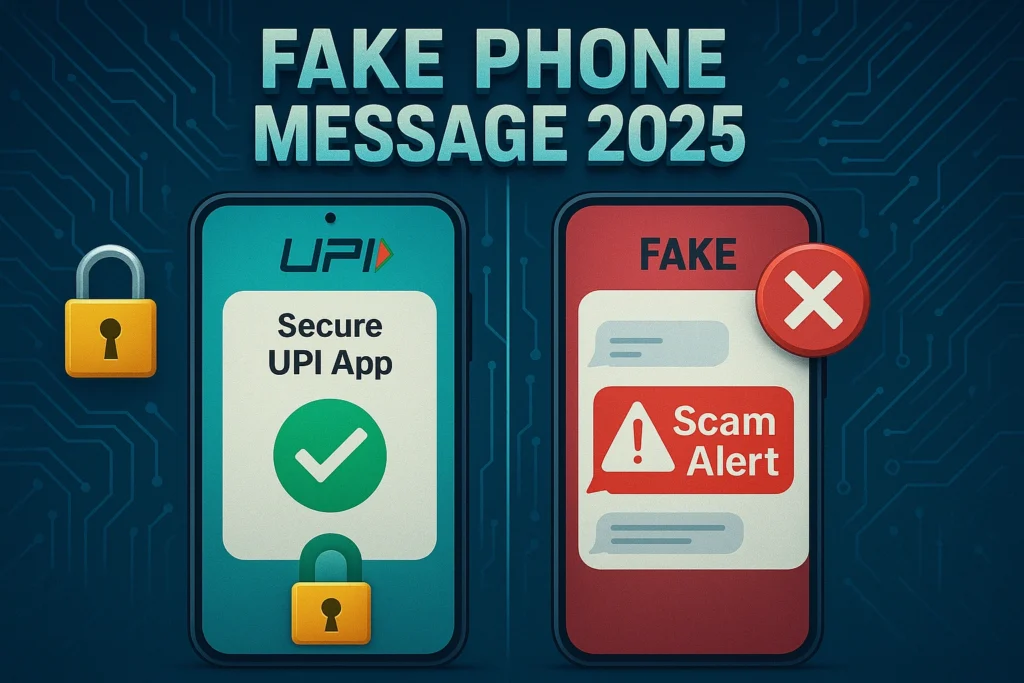
Let’s break down the differences in a clear comparison table 👇
| Feature/Aspect | ✅ Official PhonePe App | ❌ Modded / Fake PhonePe APK |
|---|---|---|
| Developer | PhonePe (Walmart-backed) | Unknown / Untrusted |
| Source | Google Play / Apple App Store | Third-party sites, Telegram |
| UPI Verified? | Yes (NPCI approved) | No UPI link, no real payment |
| Real Transactions? | Yes | No, only visuals/simulations |
| OTP Required? | Yes | No (bypasses for fake flow) |
| Account Linkage | With verified bank account | Fake or no link |
| Legal to Use? | 100% Legal ✅ | Illegal, Fraud ❌ |
| Support Available? | Yes (Contact Us) | No Support |
| Security & Encryption | End-to-end protection 🔒 | Exposes your data & number |
| Risk of Scam | Very Low | Extremely High ⚠️ |
🚨 What Makes Modded PhonePe Apps Dangerous?
- They are often hosted on Telegram channels or unknown APK websites
- Hidden malware may steal your contacts, OTPs, and personal files
- Some users accidentally send fake screenshots instead of real payments
- Usage may land you in legal trouble—especially if you’re a seller using it to create fake confirmations
🔗 Explore our detailed guides:
🚫 Why Google Play Store and Apple App Store Don’t Allow These APKs
When users search for “PhonePe mod APK” or try downloading fake payment apps, they might wonder — Why isn’t this on the Play Store or App Store?
The answer is simple: These apps break strict legal, ethical, and technical rules that protect users from scams.
🔒 Reasons These Fake APKs Are Banned:
- Violation of Developer Policies
Google Play and Apple App Store enforce strong policies against:- Misuse of financial services
- Imitation of other brands (like PhonePe)
- Fake functionalities or misleading content
👉 Apps like Fake Google Pay, Fake Pay, or Fake WhatsApp Pay APK are examples of such violations.
- Security Risks & Malware Infections
These APKs may:- Access your contacts, SMS, and UPI messages
- Steal OTPs and passwords
- Leak your data to scammers without your knowledge
- No Background Verification
Mod APKs aren’t verified by security checks or Google Play Protect. They don’t go through official vetting like the real PhonePe app does.
🔗 Official version: PhonePe – Play Store - Encouragement of Fraud
Apps that simulate payments, create fake screenshots, or auto-generate UTRs are treated as fraud tools, banned under cybercrime regulations. - Legal and Financial Liability
Play Store & App Store avoid listing apps that can cause:- Monetary losses to users
- Violation of financial or banking laws
- Legal trouble for the stores themselves in India, USA, or Europe
📌 Reminder: Use Only Verified Sources
✅ Official PhonePe apps:
🛡️ Learn how to stay protected:
🛠️ Troubleshooting: What to Do If You’re Scammed by a Fake PhonePe Message
If you or someone you know has fallen for a fake PhonePe transaction, don’t panic. Here’s a step-by-step guide to help you respond quickly and safely.
1. 📸 Save the Evidence
- Take screenshots of the fake message or app interface
- Note down the transaction ID, sender name, and UPI ID
- Keep a record of any WhatsApp/Telegram conversation with the scammer
2. 🚨 Report to PhonePe Support Immediately
Contact the official PhonePe customer care:
- 📧 Email: social@phonepe.com
- 📞 Contact: PhonePe Help & Support
- 🖥️ Trust & Safety Resources
3. 🏛️ File a Cybercrime Complaint
If money has been lost or fraud occurred:
- Visit the official Indian cybercrime portal: cybercrime.gov.in
- You can also file an FIR at your local police station under cyber fraud and impersonation.
4. 🛡️ Inform Your Bank or UPI Provider
- Contact your bank or UPI provider and ask them to monitor your UPI for suspicious activity.
- In some cases, a temporary freeze can prevent more losses.
5. 🧼 Uninstall & Scan
- If you’ve downloaded any modded APK or fake app, immediately uninstall it
- Run a full antivirus scan on your mobile or PC
- Reset app permissions or do a factory reset (if you suspect spyware)
6. 🔗 Raise Awareness in Your Circles
Let your friends and family know about the scam. Share links that help educate others, such as:
Bonus Tip: Check Real vs Fake Screens
Compare with original:
Fake apps will always have minor errors in logo, fonts, or animations. If anything feels off — it probably is.
✅ Safer Alternatives & Best Practices to Avoid Payment Scams
If you’re worried about fake PhonePe messages, modded APKs, or scam screenshots, the best protection is awareness and proper tools. Here’s how you can stay one step ahead of fraudsters in 2025.
🔐 1. Use Only Official Apps (Never Download APKs from Telegram or Unknown Sites)
Always download UPI or wallet apps from the Google Play Store or Apple App Store.
✅ Verified Apps:
🚫 Avoid downloading from:
- Telegram channels claiming to offer “premium” versions
👉 Here’s how they scam - APK-sharing websites
- WhatsApp forwards with links to .apk files
👉 Related: Fake Pay APK
🧠 2. Educate Yourself to Identify Fake Payment Tricks
🔍 What to watch for:
- Fake UTR codes that don’t match PhonePe format
- Blurry screenshots or mismatched timestamps
- Success tick animations with no transaction confirmation in your app
- Scammers insisting “check your SMS later” after sending a fake screenshot
🎓 Learn more from real-world examples:
📦 3. Always Confirm in the App, Not by Screenshot
💡 Always verify payment inside your PhonePe app or net banking.
📲 Open your PhonePe:
- Tap on “Transactions” and look for the latest entry.
- If it’s not there, the payment didn’t happen.
Fake screenshots do not reflect real-time payments.
⚠️ 4. Don’t Trust “Edited” Balance Checks or G-Pay Clones
Several fraudsters now use:
These APKs can look real but never interact with actual banking systems. They’re designed to deceive.
📵 5. Turn On App Permissions & Security Features
In PhonePe, enable:
- Biometric login
- OTP for every payment
- Device lock before transactions
Enable Play Protect on Android and Screen Time restrictions on iOS to block suspicious installs.
👥 6. Report Suspicious Links, Bots, or Channels
If you find Telegram groups or websites sharing fake PhonePe tools or APKs:
- Report them directly in Telegram
- Email PhonePe: social@phonepe.com
- Use this guide: PhonePe Trust & Safety
📚 Real-Life Case Studies: How People Got Fooled & What We Learned
In 2025, fake PhonePe scams aren’t just news headlines—they’re part of everyday life for many victims. Here are true-to-life case studies that reflect just how dangerous and deceptive these scams can be.
🧓 Case 1: The Local Shopkeeper Who Trusted a Screenshot
Location: Surat, Gujarat
Incident: A customer bought groceries worth ₹1,200 and showed the shopkeeper a fake PhonePe payment screenshot on WhatsApp. The screen had a green tick, a fake UTR, and even the shop name. Trusting it, the shopkeeper handed over the goods. Hours later, no money was received.
🔍 Lesson:
- Don’t trust screenshots
- Always verify transactions in the PhonePe app
- Read: Fake Payment Screenshot Maker
👨💼 Case 2: College Student Downloaded a Fake APK from Telegram
Location: Bengaluru, Karnataka
Incident: A student downloaded a PhonePe Mod APK from a Telegram group that promised “payment success without balance.” After installing it, he used it to book a cab and “paid” using the app. The driver realized it was fake, filed a complaint, and the student was booked under IPC 420.
📌 Reference: Fake PhonePe APK, Fake PhonePe Telegram Channel
🧠 Takeaway:
- Modded APKs are traceable and illegal
- Even for jokes, these apps can ruin lives
🧕 Case 3: Home Seller Received a Fake PayTM Notification
Location: Lucknow, UP
Incident: A woman selling sarees online via WhatsApp received what looked like a PayTM payment confirmation. It came through a modded APK that mimicked all real elements. The buyer vanished. Later, she found out it was a Fake Pay App downloaded from a link in a WhatsApp group.
🔗 Read more: Fake Pay, Fake PayTM MOD APK
💡 Realization:
- Even educated sellers can be tricked
- Awareness is your best weapon
👨👧 Bonus: Personal Experience – A Wake-Up Call from a Cousin
One of our contributors, M Raj, recalls how his cousin was nearly fooled:
“My cousin got a ₹499 PhonePe refund message while selling an old phone. The buyer insisted that he had sent it and left quickly. But the app showed no money. He later realized it was a fake message crafted on a ‘message maker’ tool. That moment made me realize – even tech-savvy people can be tricked if they don’t check carefully.”
🧭 From that day, our family rule became simple: “No real notification inside the app = No payment received.”
🧠 Final Thoughts + Expert Tips from M Raj
In a world where digital payments have become a daily habit, fake PhonePe messages are more than just pranks — they are digital traps designed to fool, steal, and sometimes ruin lives.
Whether you’re a street vendor, a college student, or a small business owner, being aware is not an option — it’s a necessity.
✅ Key Takeaways You Must Remember:
- Never trust screenshots or messages outside the app.
- Use only the official PhonePe app from the Play Store or App Store.
- Modded APKs are illegal and can get you into real legal trouble.
- Always verify the UPI transaction ID inside the PhonePe app or through your bank.
- Report frauds to PhonePe Support or cybercrime.gov.in.
💬 From the Desk of M Raj:
“I’ve written about fake payment apps for over a year now. And each time, I see how easy it is for people to fall into the trap — not because they are careless, but because these tools are designed to deceive. If you’re reading this, remember: the best antivirus is your awareness. Share this article, protect someone.”
📚 Related Reads from apptn.in:
- 🔗 Fake PhonePe APK
- 🔗 Fake Pay App
- 🔗 PhonePe Fake Payment
- 🔗 Fake Payment UPI
- 🔗 Fake Google Pay Balance Check
- 🔗 Fake WhatsApp Pay APK
- 🔗 Fake Paytm MOD APK
📢 Official PhonePe Resources:
- 🔗 PhonePe Official Website
- 🔗 PhonePe Trust & Safety Blog
- 🔗 Avoid Fake Screenshots – Official Guide
- 🔗 Wikipedia – PhonePe
- 📧 Contact: social@phonepe.com
🖋️ Author: M Raj
📍 Published on: April 2025
🔗 Website: apptn.in
More Articles You May Like