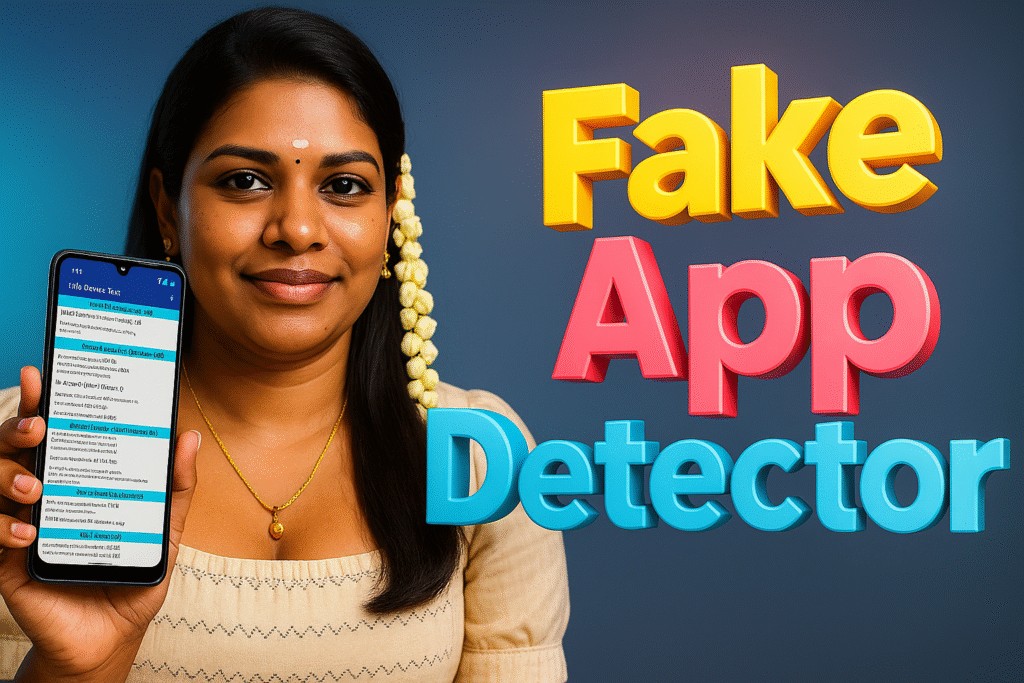What Is a Fake App Detector? How Fake Apps Work, Risks, and Best Ways to Detect (2025)
Fake apps are the latest evolution of brand impersonation—and they’re getting past store reviews. This guide explains how they work, why they’re dangerous, and how to detect and remove them safely.
What Are Fake Apps?
Fake apps are apps created by cybercriminals to resemble legitimate ones while performing malicious activities—monitoring activity, pushing intrusive ads, stealing data, installing malware, or redirecting you to phishing pages. They appear in third-party stores and sometimes even pass initial checks on official stores.
- Counterfeits: clones that mimic the name, logo, screenshots, or description of a real app.
- Repackages: open-source or legitimate apps recompiled with adware or risky SDKs.
Distribution channels: third-party markets, typosquatted store listings, SMS/email social-engineering (“security update” scams), and even search ads linking to impersonating apps.
How Do Fake Apps Work?
- Attackers register as developers; clone or repackage a known app with malicious code.
- They publish on app stores (or fake stores) using brand-adjacent names and keyword-stuffed descriptions.
- Users download and enter credentials—often harvested and reused to take over accounts in the real app.
- The app runs ad bots, hostile downloads, spyware, botnet activity, premium SMS billing fraud, or ransomware.
Top Threats from Fake Apps
| Threat | What you may see |
|---|---|
| Ad bots / Spam | Unexpected ads, background traffic, battery/data drain. |
| Billing fraud | Premium SMS, unauthorized in-app purchases, silent charges. |
| Spyware | Exfiltration of contacts, SMS, photos, location, browser history. |
| Botnet / DDoS | Your device used for attacks or crypto-mining. |
| Hostile downloaders | Pulls more malware without consent. |
| Privilege escalation | Attempts to disable security or root/jailbreak. |
| Phishing / Trojans | Fake login screens steal credentials; benign UI with hidden bad logic. |
| Ransomware | Encrypts local data and demands payment. |
Why This Matters in 2025
- Mobile dominant: 55–60% of digital engagement is mobile; attackers follow the users.
- Impersonation scale: Millions of listings across app stores; many malicious clones operate under 10,000 downloads and evade attention.
- Credential reuse: Credentials phished in fake apps are replayed in the legitimate app—leading to silent account takeover (ATO).
How a Fake App Detector Helps
A quality Fake App Detector focuses on authenticity signals and behavior—not just metadata.
- Signature & package checks: Compares developer signature, package name, and certificate history with official data.
- Permission & network analysis: Flags excessive permissions, suspicious domains, trackers.
- Behavioral heuristics: Detects hidden downloads, background services, abuse of accessibility APIs.
- Real-time alerts: Warns on install/update and suggests removal.
- Enterprise add-ons: Store monitoring, decoy credential traps, session telemetry to detect stolen-credential replay at login.
Hands-On Tool You Can Try
Fake Device Test (FDT) — focuses on detecting fake hardware specs and tampered firmware (useful when a “too good to be true” phone is suspected). It also performs a deep SD card integrity test.
- Google Play: Fake Device Test
- Highlights: exposes modified firmware/spec inflation; full two-pass SD card test; warns if a device blocks FDT (red flag for counterfeit devices).
- Use case: verify the authenticity of a new phone/tablet or memory card before trusting it with sensitive apps.
Note: FDT is for device authenticity; use a dedicated fake app detector or mobile security suite alongside it to scan installed apps.
Spot a Fake App in Seconds (Checklist)
- Name & icon: tiny spelling changes, off-brand colors, low-res icons.
- Developer: verify the exact developer name and website; beware look-alikes.
- Downloads vs. release date: new app with huge installs or a famous app with few installs → suspicious.
- Reviews: patterns of repetitive or overly generic 5-star reviews; grammar issues.
- Permissions: asks for SMS, contacts, accessibility, or overlay permissions without clear need.
- Update cadence: either extreme churn (patching issues) or no updates at all.
- Install source: prefer official stores; avoid links from SMS/email “urgent update” messages.
If You Installed a Fake App, Do This
- Disconnect data/Wi-Fi; uninstall the app.
- Restart the device; run a reputable mobile security scan.
- Change passwords for any accounts you used in the app; enable 2FA.
- Check billing/SMS history for unauthorized charges; contact your bank if needed.
- Report the listing to the app store to protect others.
Enterprise Corner: Stopping Brand-Impersonation at Scale
For brands, fake apps cause user ATO, fraud, and reputation damage. Modern programs combine:
- Store monitoring: daily scans for unauthorized listings and brand-adjacent names.
- Behavioral login telemetry: detect stolen-credential replay in the legitimate app.
- Decoy credential injection: identify and trace compromised sessions tied to fake apps or phishing sites.
- Binary-level forensics: visual/logo analysis, metadata correlation, and code tamper checks.
Vendors in this space highlight multi-stage detection pipelines and agentless, real-time misuse detection to stop ATO before losses escalate.
Legal & Safety Note (India)
Creating or distributing fake/malicious apps can violate the Information Technology Act, 2000 and related cybercrime laws. Use tools ethically and only install software from trusted sources.
FAQs
What is a Fake App Detector?
An app/security tool that detects cloned, repackaged, or malicious apps by checking developer signatures, behavior, and risky permissions.
Can fake apps appear in official stores?
Yes. Sophisticated clones sometimes pass initial vetting with brand-adjacent names and polished UIs.
How do fake apps lead to account takeover?
Users enter credentials into impersonating apps; attackers replay them in the real app to access accounts.
Is Play Protect enough?
It helps, but pairing it with a dedicated detector and good hygiene (permission checks, store monitoring) gives better coverage.
What’s the difference between fake app detection and Fake Device Test?
Fake app detection scans apps for impersonation/malware. Fake Device Test validates hardware authenticity and catches inflated specs and fake SD cards.
More Articles You May Like