Connecting your Android device to Xender Web is simple. Open Xender on your phone, select ‘Connect to PC,’ and scan the QR code on the Xender Web page from your computer. This links your devices for easy file transfers.
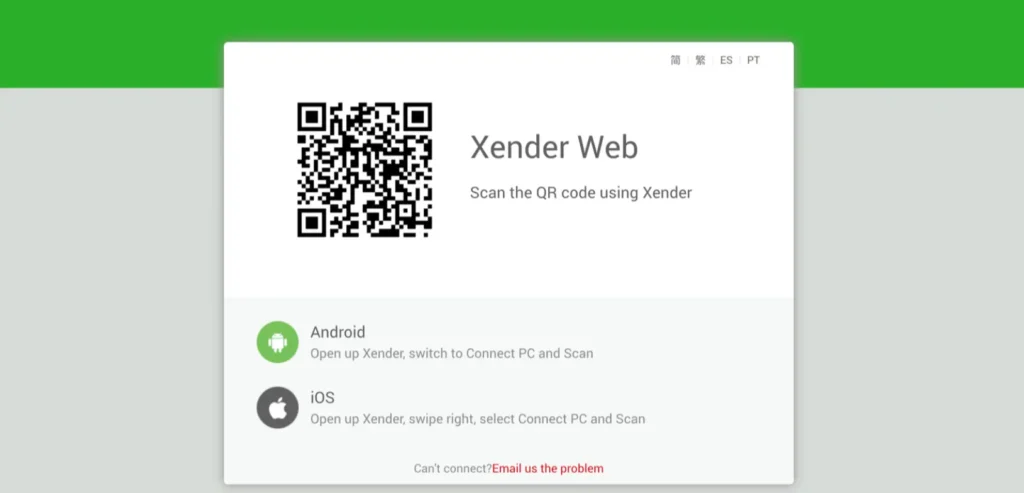
Xender Web is a convenient feature that allows you to transfer files between your Android device and computer wirelessly. Here’s a step-by-step guide to connect your Android device to Xender Web:
Prerequisites
- Make sure your Android device and computer are both connected to the same Wi-Fi network.
- Make sure that you have the latest version of Xender installed on your Android device.
Steps to Connect
1. Open Xender on Your Android Device
Open the Xender app on your Android device and tap on the Connect button at the bottom of the screen.
2. Enable Wi-Fi Connectivity
Toggle the Wi-Fi switch to Onto enable Wi-Fi connectivity on your Android device.
3. Access Xender Web on Your Computer
Open a web browser on your computer and navigate to http://web.xender.com .
4. Scan the QR Code
On your Android device, tap on the Scan button to scan the QR code displayed on the Xender Web page on your computer.
5. Connect Your Device
Once the QR code is scanned, your Android device will be connected to Xender Web. You will see a prompt on your device asking you to allow the connection. TapAllow to proceed.
6. Start Transferring Files
You can now transfer files between your Android device and computer using Xender Web. Just pick the files you want to transfer and click the Send button.
Tips and Variations
- Make sure that your Android device and computer are connected to the same Wi-Fi network to ensure a stable connection.
- If you encounter any issues during the connection process, try restarting Xender on your Android device or clearing the app’s cache.
- Xender Web also supports transferring files from your computer to your Android device. Simply select the files on your computer and click the Upload button to transfer them to your device.
By following these steps, you should be able to connect your Android device to Xender Web and start transferring files wirelessly.