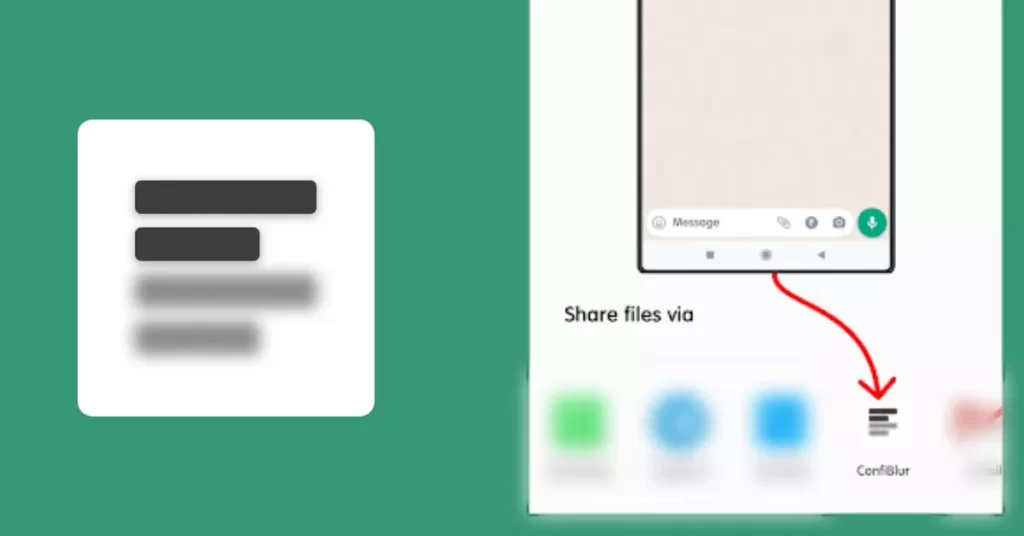When sharing a screenshot on social media sites like WhatsApp, do you want to hide, and blur some important document and share it?
In this website article, we are waiting to provide the best help to hide your important information in a moment and share screenshot photos with others.
Why do you need the Confidential Blur app?
That means more screenshots are shared through social media sites, which are often shared with each other for resources.
However, if all the information in the screenshot cannot be shared with everyone, there will be a situation where some information needs to be hidden and shared.
For that, you have to use various photo-editing applications to blur every bit of information, which can take a lot of time.
But in this article, you are going to find the best Confidential Blur application that can help you to completely blur that area by touching the specific area with your fingers.
Is this the best android help app?
There is no doubt that this application works well and has the power to protect an individual’s information, because in today’s time privacy is a very important thing for every person, so it is necessary to share every screenshot you share very carefully.
We searched for various ways to help you in this matter, then we selected a part Of the Image Blur application from Google’s official website Play Store.
You can install this app on your android mobile and use it easily and we are going to use it from the play store as an example this application is a great application.
Why do we need it?
For example, if you share a WhatsApp screenshot with others, then your mobile number or mobile number with your family or friends will appear in that screenshot.
At such a moment, it will reveal information about you and your surroundings. There’s no need to share their information with others without reason, as it can be stigmatizing to your friends and family.
To be more clear, the screenshot you share may show the mobile number you were chatting with, but you can blur it and share it with others.
In such a case we need to take a lot of time and edit the screenshot, but we are too lazy to do it and give up, with this application, we can easily blur the important places and share them with others in the next moment.
You may also have another question, can I crop and share the photo, I mean we think we can crop and share our main subject, but if our main subject is in the middle of the photo, we can’t deny it, the only option we have is to blur it, this application helps to do that.
How does it work?
This application will ask you to first select a photo or screenshot that you want to share, and when you do so, touch the part of the screenshot that you want to blur and it will become Confidential Blur.
It is important to note that you can then directly share it with others, thus keeping your information completely safe.
Note: As far as we have recommended this application, we thought you should know more information about it, and that is the right thing.
Because below we have given all the information for you to collect what the developer has to say about it on the google play store, take some time to read it clearly and download and use it according to your own preference.
Play Store Details
| Official Site | Play Store |
| Use Of The Application | Confidential Blur Application |
| Nowadays Installs | 10,000+ |
| App Size | 1.43MB |
| Offered By | Coolie Hat |
| App Policy | Privacy |
| Website Of App | Visit |
| Contact | dataradon@gmail.com |
| Address | NA |
What are the key features?
Auto Text Detection: Using a smart OCR solution for detecting text in images, no more manually color marking to hide information (it really looks like a piece of crape)
Blur Mode: It; supports dual-mode for hiding information marked with blur or marking with solid color
Best Compression: For fast image sharing it provides the best image compression without losing media quality
Compact Size: Lite weight app to be friendly with your device space.
How To Use
![Blur The Screenshot Before Sharing [Confidential] 7 Confidential Blur](https://apptn.in/wp-content/uploads/2022/07/Confidential-Blur-300x157.webp)
1. Select Image
2. Share & Choose Confidential Blur Option
3. Hide Your Confidential Info
4. Now Share Your Screenshot or Image
How To Uninstall
This app does have not any direct UI Interface or launch interface to use. it will appear when you share any media file. if you want to uninstall this then go to Settings -> Manage Apps -> ConfiBlur app -> Click “Uninstall”
![Blur The Screenshot Before Sharing [Confidential] 8 Confidential Blur](https://apptn.in/wp-content/uploads/2022/07/Confidential-Blur-1024x536.webp)
My Opinion
We have shared information about many applications in our website article and we think that all of them will definitely be useful for every mobile user.
So you can take your time to view all the articles and share this article with your friends. We especially want to tell you one thing and that is thank you for spending so much of your precious moments with us on our website in this busy world.
More Articles You May Like