Car sickness, also known as kinetosis or motion sickness, is a common issue for many people while traveling. It occurs when your inner ear and eyes send conflicting signals to your brain, leading to nausea, dizziness, and fatigue. To combat this problem without the side effects of medication, the Car Sickness Aid App – KineStop offers a modern solution. Developed by Urbandroid, this app synchronizes your inner ear and eyes by simulating a horizon on your device screen. Here’s an in-depth look at the app and its features.
Key Features of the KineStop App
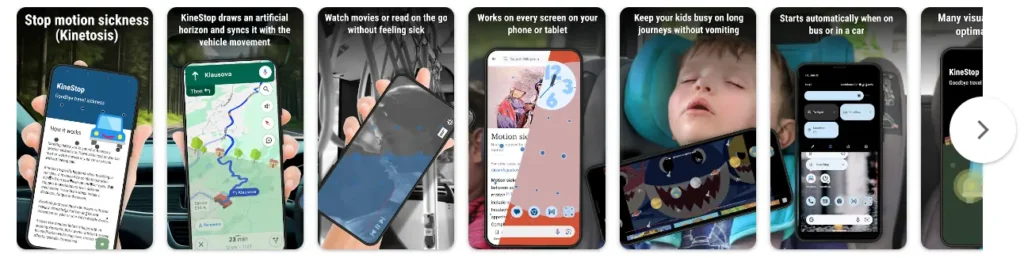
1. Artificial Horizon Simulation
KineStop uses your mobile device to display an artificial horizon, synchronizing the motion signals from your eyes and inner ear. This helps reduce the disorienting effects of kinetosis and allows you to focus on tasks like reading or watching movies without distraction.
2. Medication-Free Solution
Unlike traditional remedies that involve medication, KineStop offers a non-invasive approach to motion sickness relief. This eliminates the risk of side effects like drowsiness or fatigue, making it suitable for travelers of all ages.
3. Works with Any App
The app overlays the artificial horizon on any screen, allowing you to continue using your favorite apps, such as movie players, e-book readers, or even games, without compromising functionality.
4. Quick Relief
Although it takes a few minutes to start showing effects, KineStop works efficiently to reduce symptoms of ongoing motion sickness during travel.
5. Suitable for All Ages
Whether for adults, children, or elderly travelers, KineStop offers a safe and effective method to manage motion sickness. It’s a perfect companion for family road trips or daily commutes.
Urbandroid aims to provide a responsive support system to resolve user concerns effectively and ensure satisfaction.

How to Install the KineStop App
Follow these steps to download and set up the app on your Android device:
- Visit the official Play Store page for KineStop. Ensure your device meets the app’s system requirements.
- Tap the “Install” button to begin downloading. The app’s compact size of just 6 MB ensures quick and hassle-free installation.
- After installation, open the app and grant any necessary permissions. These are essential for the app to function properly.
- Open the app and activate the artificial horizon feature. Adjust the settings to fit your device screen and preferred usage.
- Start your favorite e-book reader, movie player, or other apps while KineStop runs in the background, providing a seamless overlay of the artificial horizon.
How KineStop Combats Motion Sickness
Kinetosis occurs due to conflicting sensory inputs: the inner ear detects motion while the eyes perceive a stationary environment. KineStop mitigates this conflict by projecting an artificial horizon, effectively synchronizing these inputs. This simple yet innovative approach prevents nausea and dizziness, allowing users to read, watch movies, or even work during travel.

Overview of KineStop: Car Sickness Aid App
| Details | Information |
|---|---|
| Platform | Play Store |
| Purpose | Motion sickness relief |
| Installs | 100K+ Downloads |
| Reviews | 3.41K |
| App Size | 6 MB |
| Developer | Petr Nálevka (Urbandroid) |
| Release Date | August 16, 2018 |
| Last Update | August 13, 2024 |
| App Link | Download Here |
Q1: What is motion sickness?
Motion sickness, or kinetosis, occurs when your brain receives conflicting signals from your eyes and inner ear during movement. It leads to symptoms such as nausea, dizziness, and fatigue.
Q2: How does KineStop work?
KineStop displays an artificial horizon on your device screen, synchronizing the motion signals from your eyes and inner ear. This helps prevent the sensory conflict that causes motion sickness.
Q3: Is this app safe for children?
Yes, KineStop is safe for users of all ages, including children. It is a medication-free solution, making it ideal for younger travelers.
Q4: Does KineStop require an internet connection?
No, KineStop functions without the need for an internet connection, ensuring consistent performance during travel.
Q5: Can the app be used alongside other apps?
Yes, KineStop overlays the artificial horizon on any screen, allowing you to use your favorite apps while receiving the benefits of motion sickness relief.
Q6: How long does it take to show results?
The app starts to work within a few minutes of activation, providing quick relief from ongoing kinetosis symptoms.
Q7: What devices support KineStop?
The app is compatible with most Android devices that meet the Play Store requirements.

Privacy Policy: Ensuring Transparency
KineStop prioritizes user privacy and complies with Google’s guidelines for app development. The app’s privacy policy outlines how data is managed, ensuring that your information remains secure. Users can review the full policy here: Privacy Policy. Transparency in data handling is an integral part of the app’s commitment to user trust and safety.
Developer Contact Information
For queries, support, or feedback regarding the app, users can directly contact the developer. Quick support ensures a seamless experience for users:
- Email Address: petr@nalevka.com
Update: New Developments in Motion Sickness Solutions
While Android users have been enjoying motion sickness relief with KineStop since its release in 2018, similar solutions are now being introduced to Apple iOS with the launch of Vehicle Motion Cues. This highlights the growing importance of non-invasive remedies for motion sickness.
More Articles You May Like







