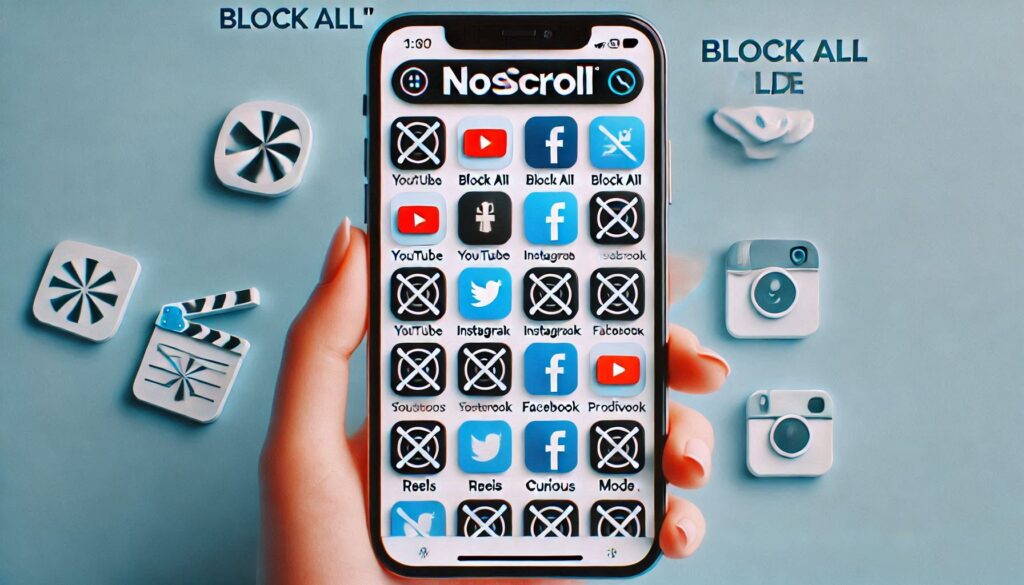In today’s digital age, short video content like Reels and Shorts has become immensely popular, but it also contributes to significant distractions and reduced attention spans. NoScroll: Block Reels & Shorts is an innovative app designed to help users regain their focus and productivity by blocking endless doomscrolling through short videos while preserving access to other app features.
NoScroll is available exclusively on the Play Store, following Google’s Developer Content Policy. This app empowers users to break free from the addictive cycle of scrolling short videos and adopt a healthier digital lifestyle. Below is a comprehensive overview of the app, its features, and its benefits.
Key Features of NoScroll App

1. Shorts & Reels Blocker
This feature allows users to block only the Reels and Shorts sections of popular apps. Users can continue enjoying other app functionalities like messaging, browsing, and posting without the distraction of endless scrolling.
2. App & Site Blocker
The app includes a comprehensive blocker for distracting apps and websites, helping users stay focused on tasks without digital interruptions.
3. Curious Mode
For those who want to enjoy short videos responsibly, Curious Mode provides access to informative and productive content without enabling doomscrolling.
4. Custom Blocker
Users can customize their preferences, deciding when and how to block Reels and Shorts. This flexible approach ensures a balanced and tailored digital experience.
5. Targeted Blocking
Instead of blocking an entire app, NoScroll focuses solely on short video content, allowing users to maintain access to other useful features within the app.

Benefits of NoScroll App
| Benefit | Description |
|---|---|
| Reels and Shorts Blocker | Regain your attention span by eliminating the distraction of endless scrolling. |
| Time Management | Save time by redirecting focus towards hobbies, work, or other meaningful activities. |
| Increased Productivity | With improved attention span, users can achieve higher productivity levels. |
| Reduced Digital Addiction | Take control of screen time and reduce reliance on AI-curated content loops. |
| Defeat Digital Overload | Reclaim your digital independence by breaking free from dopamine-driven scrolling addiction. |
| Privacy-Focused Design | Ensures user data privacy while utilizing advanced features for effective functionality. |
How to Install the NoScroll App
Follow these steps to download and set up the app on your Android device:
- Visit the official Play Store page for NoScroll. Ensure your device meets the app’s system requirements.
- Tap the “Install” button to download the app. At 16 MB, the app is lightweight and installs quickly.
- Open the app and grant necessary permissions to enable blocking features. The app uses accessibility services for seamless operation.
- Configure the blocker options in the app. Choose between ‘Block All’ for complete blocking or ‘Curious Mode’ for limited access to short videos.
- Begin your digital detox journey by activating the app while using your favorite platforms.

Overview of NoScroll: Block Reels & Shorts App
| Details | Information |
|---|---|
| Platform | Play Store |
| Purpose | Block Reels and Shorts to enhance focus and productivity |
| Installs | 500K+ Downloads |
| Reviews | 15.1K |
| App Size | 16 MB |
| Developer | Curizic |
| Release Date | November 16, 2023 |
| Last Update | November 6, 2024 |
| App Link | Download Here |
Q1: What is NoScroll?
NoScroll is an app designed to block addictive short video content like Reels and Shorts while preserving access to other app features.
Q2: How does NoScroll improve productivity?
By blocking the most distracting elements of apps, NoScroll helps users save time, regain focus, and direct their energy toward meaningful tasks.
Q3: Is my data safe with NoScroll?
Yes, the app prioritizes user privacy and does not read or monitor any personal or unrelated data. It activates only for compatible apps.
Q4: Can I use the app to block other distractions?
Yes, NoScroll includes an app and site blocker feature to help you stay focused by avoiding additional distractions.
Q5: How does Curious Mode work?
Curious Mode allows users to watch informative and useful short videos without enabling endless scrolling, providing a balanced experience.
Q6: Does NoScroll work on all Android devices?
The app is compatible with most Android devices that support accessibility services.
Why Choose NoScroll?
| Feature | Advantage |
|---|---|
| Focus-Driven Design | Blocks only short videos while preserving access to other app functionalities. |
| Customizable Options | Offers personalized blocking preferences tailored to user needs. |
| Privacy-First Approach | Ensures complete data security and user privacy. |
| Proven Results | Trusted by 500K+ users with positive reviews for improved focus and productivity. |

Privacy Policy: Your Data Is Secure
NoScroll is committed to user privacy and transparency. The app uses the accessibility service to identify and redirect short videos but does not read or monitor personal data unrelated to short video platforms. The app activates only when a compatible app is opened, as listed on the NoScroll home screen. Users can review the full privacy policy here: Privacy Policy.
Developer Contact Information
For questions, technical support, or feedback, users can reach out directly to the developer via email. The contact information ensures reliable support for a seamless experience:
- Email Address: noscroll@curizic.com
The development team at Curizic is dedicated to providing timely assistance and addressing any user concerns.
More Articles You May Like