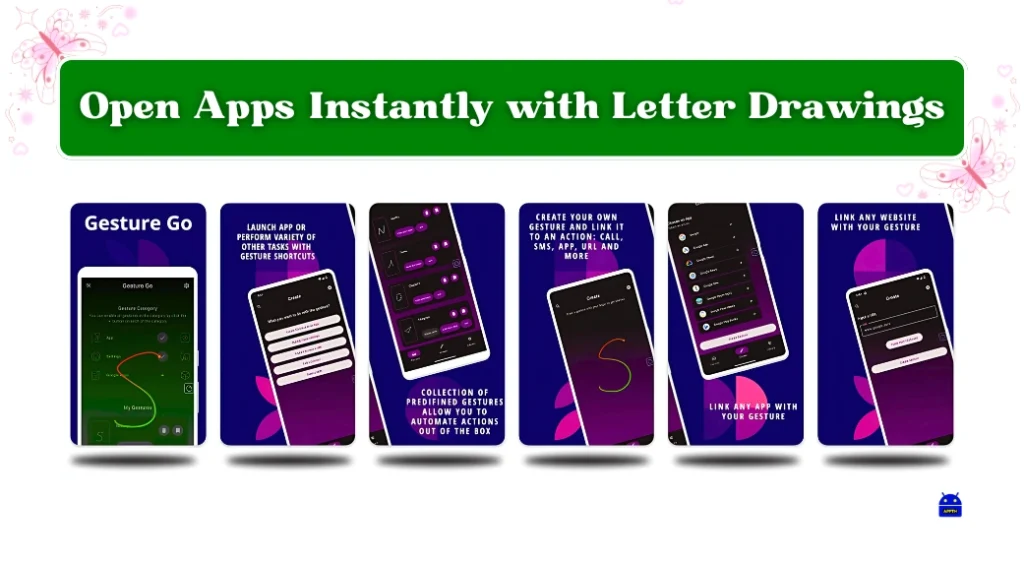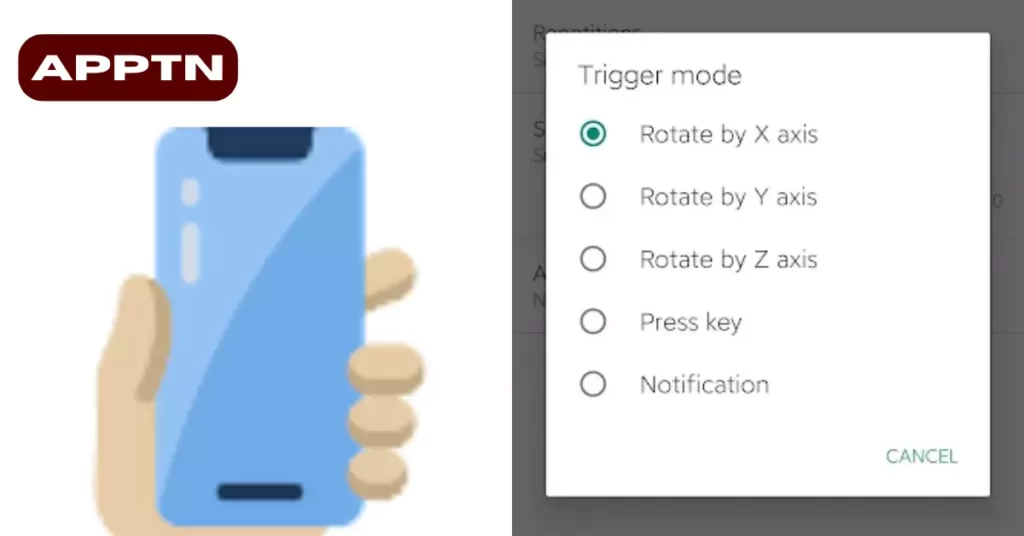Our mobiles have so many options and applications that we use (and benefit from). In such a situation we may be forced to work with both hands on our mobile.
But there are many things that we cannot always use two hands on the mobile, for example, while eating, standing on the bus, and travelling.
Sometimes we are forced to use the mobile with one hand and in that situation we will have difficulty accessing some important things.
Here’s a great Micro Gesture App on the phone that lets you access important things with just a flick or a swipe on the fly. We are providing it to you as it may be mandatory for everyone, to use it and get benefits.
What is the Micro Gesture App?
This Micro Gesture application lets you swipe your phone to the right to open an option. Similarly, even if you swipe left (i.e. if you swiped fast) you can keep an option open.
It even works in what can be called a one-handed mode app, so this Micro Gesture App has a shortcut method that helps you access a thing easily. therefore.
Is This the Best Micro Gesture App?
This is definitely the best Micro Gesture App because our website team always picks up applications from the Play Store only.
This application is used by more than one lakh people to date and more importantly, it is only 241 KB. So it is worth noting that it will increase the good taste without giving a burden to the mobile.
This is the section for you!
Our website team always provide good mobile application for you after much searching and all are collected from the Play Store.
So if you want to directly download the Micro Gesture application discussed in this article then take the opportunity below, or if you want to download it after seeing the comments and some photos of the creator then welcome to the website article.
Play Store Details Of Micro Gesture App
| Official Site | Play Store |
| Use Of The Application | Useful Apps |
| Nowadays Installs | 100k+ Downloads |
| App Size | 241KB Only |
| Offered By | x1y9 |
| App Policy | https://x1y9.com/public/gesture/privacy-en.html |
| Website | NA |
Micro Gesture App is a motion gesture app that uses gyroscopes to recognize small movements, dramatically improving the operating experience of large-screen phones.
More Details Of Micro Gesture App
| Nowadays Reviews | 488 reviews (3.6 Rating) |
| Released On | Apr 20, 2019 |
| Address | Hangzhou, Zhejiang, China |
| Contact | x1y9@hotmail.com |
Support rotate phone action along three axes, customizable action. Default rotation around the X-axis (short side of the phone) for drop-down notifications, rotation around the Y-axis (long side of the phone) for back, rotation around the Z-axis (axis perpendicular to phone screen) for recent apps. The default actions can be a good aid to Android navigation.
Micro Gestures support powerful automation scripts:
- Automation scripts can be defined for any application.
- Use screen elements as trigger conditions, Such as button text, ID, etc.
- Automation scripts can trigger scripts to perform continuous multiple actions.
- Scripts can simulate user actions to achieve automation.
Maybe you like it
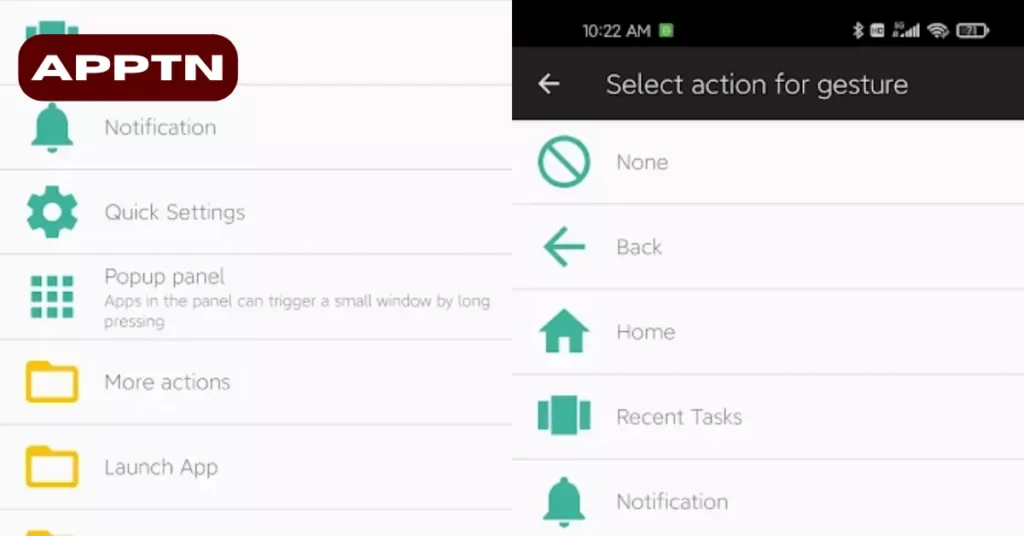
How does the Micro Gesture App work?
A special Shortcut Micro Gesture App lets you adjust things so that whichever area you move your phone towards, the best option will open there.
For example, your navigation shortcuts can open when you swipe from top to bottom, which can help you do these kinds of things.
How to Download the Micro Gesture App?
You can download and use this Micro Gesture Android application directly by going to its home page Play Store.
We have given you the opportunity to go there in our article, it is fixed on a green button, and take advantage of it.
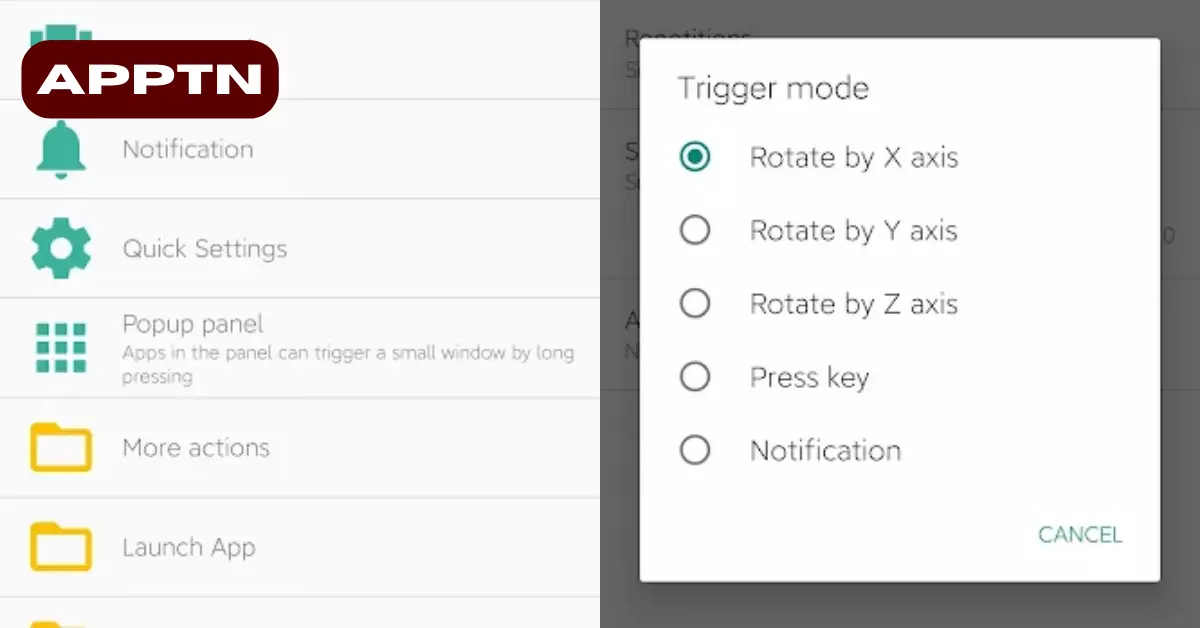
Video Tutorial
Let’s talk about the Micro Gesture App for Android!
This is one of the best applications that can save our time on mobile and not only that it also helps us to handle (use) the mobile in a different way.
That’s why we bring it to you, Make sure to use it and recommend it to your friends. Bookmark our website for future great articles, thanks for your patience in reading and visiting.
More Articles You May Like