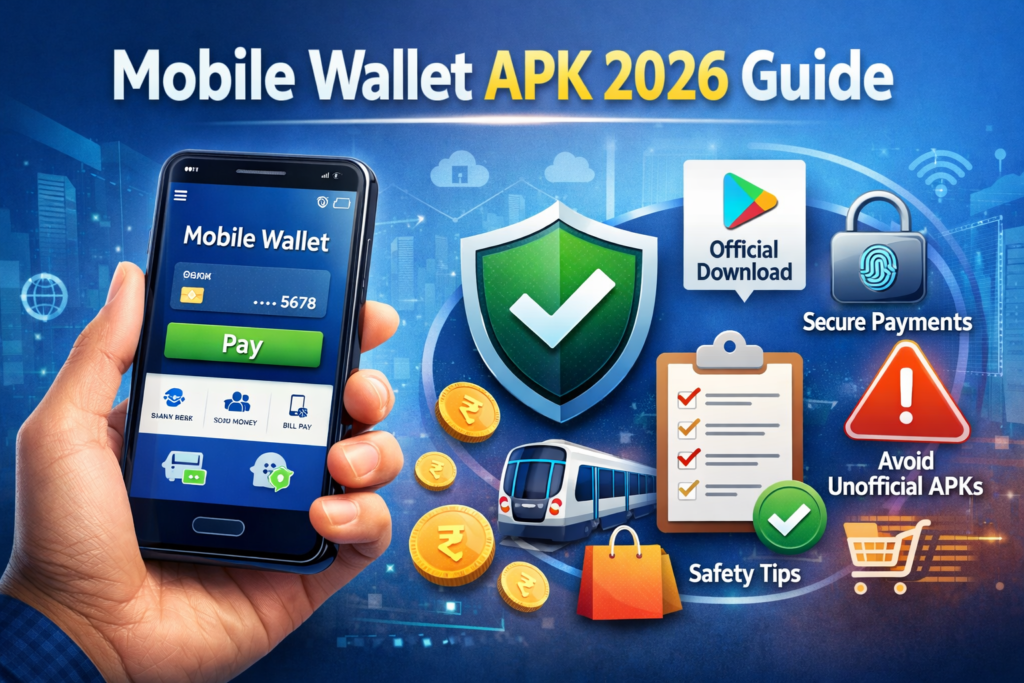In 2026, interest in fake call apps has surged. These tools simulate incoming calls for jokes, help you escape awkward situations or, unfortunately, enable scams. The popular Fake Call – Prank app by GameAndro has amassed more than 50 million downloads and continues to trend. This article explores what the app offers, how it works, its pros and cons, regional considerations and why responsible use matters. A separate SEO section at the end provides metadata for RankMath users.
Fake Call – Prank at a glance
The table below summarises key data from the Google Play listing, Softonic review and official privacy policy. Information reflects the app as of 12 November 2025, relevant for those planning ahead to 2026.
| Feature | Details |
|---|---|
| App name | Fake Call – Prank |
| Play Store link | Fake Call – Prank on Google Play |
| Developer | GameAndro |
| Average rating & reviews | 4.2 ★ average from more than 567 k reviews |
| Total installs | 50 M+ downloads |
| Release date | 2 Jan 2017 (first release) |
| Last update | 5 Jul 2025 |
| Current version | 1.0.47 |
| App size | About 4 MB (Play Store lists 4 MB) |
| Required Android version | 5.0 and up |
| Category / tags | Entertainment; keywords include Fake Call, Prank Call |
| Privacy policy | The developer states it does not collect or transfer user data and only uses Google Analytics/Firebase for anonymised analytics. The policy forbids illegal or dishonest use and clarifies that microphone access is activated only when recording a custom voice for the fake call. |
| Support email | gameandrosupp@gmail.com |
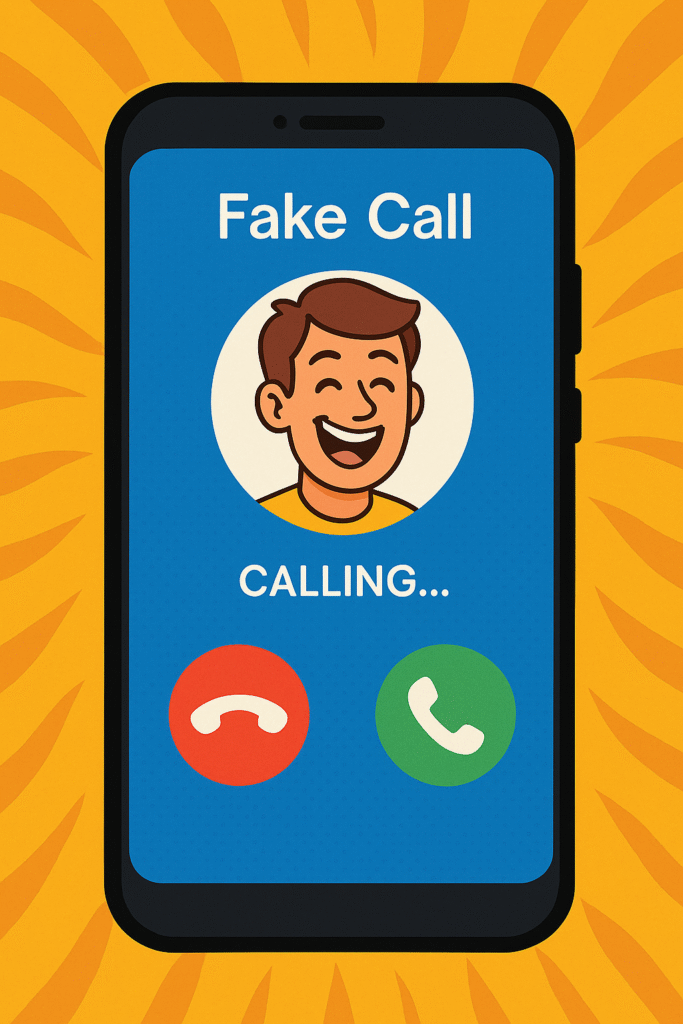
What is Fake Call and how does it work?
Fake Call apps simulate an incoming call on your phone. According to the AppTN safety guide, a fake call is an artificially simulated phone call that can mimic real callers, create fake logs or even simulate an emergency call. In Fake Call – Prank, you can:
- Tap “Simulate a Call” to trigger the prank.
- Choose when the call should ring: Now, 10 seconds or 30 seconds.
- Set the caller’s name, number and picture.
- Pick a character (e.g., police, pizza delivery, girlfriend, mom, boyfriend) from built‑in profiles.
- Select a ringtone or use your own, and record or add a voice message to play when you answer.
- Create fake call logs; some apps even let you mimic video calls.
In essence, the app triggers your phone’s screen and audio to look like a real call, but no actual call is made. The privacy policy emphasises that the app’s microphone only records voice when the user deliberately presses record.
Why people search for “Fake Call Free 2026”
There are two main reasons this search term is trending:
- Entertainment and social pranks – Many users enjoy staging fake calls to amuse friends or escape awkward situations. Reviews on Google Play highlight how customisable caller names, numbers and pictures make the prank believable.
- Planning for emergencies or escapes – Some people schedule fake calls to gracefully exit uncomfortable meetings or social events. Soft112’s review notes that the app’s “Call Now” and “Schedule” options let you time the call for a convenient exit.
However, broader interest in fake call apps also stems from misuse. The AppTN guide warns that scammers use fake call apps to impersonate officials, extort money or manipulate transactions. This underscores the importance of responsible use.
Key features (what the app offers)
Fake Call – Prank is packed with options to customise your prank:
- Custom caller ID – Set any name and number; choose a contact photo or character such as pizza delivery or police.
- Scheduling – Trigger the call immediately or after 10 or 30 seconds. Soft112 adds a 1‑minute option.
- Built‑in characters – Predefined caller profiles (Girlfriend, Mom, Boyfriend, Pizza, Police) for quick setup.
- Ringtone selection – Use the default or choose any file on your device. Soft112 notes that custom ringtones help distinguish fake calls from real ones.
- Voice recording – Record your own message or use a pre‑set voice so that when you “answer,” there is sound.
- Easy interface – Reviews and app descriptions describe a simple, intuitive layout where you set caller details, schedule the call and press simulate.
Pros and cons (is it good or bad?)
A balanced analysis helps Google News and Discover readers decide if Fake Call – Prank is right for them.
Pros
- Fun and harmless entertainment – When used responsibly among friends, fake calls can provide laughs and creative pranks. The ability to customise caller ID, ringtone and voice adds realism.
- Helps exit uncomfortable situations – Scheduling a fake call at 10 or 30 seconds can give you an excuse to leave a meeting politely.
- Small download size – At just around 4 MB, the app won’t take up much storage.
- No personal data collection – The developer states it does not collect or transfer user data, and microphone recordings are stored locally.
Cons
- Potential for misuse – Fake call apps can be used to impersonate officials, extort money or commit fraud. Misusing them may violate cybercrime laws.
- Privacy and security risks – AppTN warns that some fake call mod APKs from unofficial sources may contain malware or spyware. They might request unnecessary permissions or misuse personal data.
- Legal consequences – Using fake call apps for fraudulent purposes can lead to criminal charges; key legal provisions in India include Section 66D of the IT Act (punishing impersonation) and Sections 415 and 507 of the Indian Penal Code. Similar laws exist in the US and Europe.
- Ad‑supported experience – While the Play Store listing notes that the app contains ads, some users may find frequent advertisements intrusive.
- Limited voice quality – User reviews mention that the AI voices are all American accents, which may not suit users in the UK or other regions.

How to use Fake Call – Prank
For those who want to try the app, here’s how to get started:
- Download from Google Play – Avoid unofficial APKs to protect your device from malware. Always verify the developer (GameAndro) and app rating.
- Open and set up caller information – Tap Caller to enter a name, number and picture. You can choose a built‑in character like Girlfriend or Police for quick setup.
- Pick a time – Select “Now,” “10 seconds” or “30 seconds” in the schedule options. Some versions allow a 1‑minute delay.
- Select ringtone and voice – Choose a ringtone or your own audio file. Record a voice message if you want audio to play when you answer.
- Simulate the call – Press Simulate a Call. Your phone will ring at the scheduled time, displaying the fake caller ID and sound. Answer to hear the recorded voice.
Remember, the developer’s disclaimer states that the app does not feature real incoming calls and should be used only for prank purposes.
Country‑specific considerations
India
Fake call apps are legal for entertainment, but misusing them for fraud or impersonation is punishable. Indian law treats digital impersonation as an offence under Section 66D of the IT Act, 2000, which can result in up to three years of imprisonment and/or a fine. Sections 415 and 507 of the Indian Penal Code also cover cheating and anonymous threats. Many fake call mod APKs on unofficial websites may contain malware; download only from trusted sources. Use the app responsibly and avoid impersonating officials or emergency services.
USA
In the United States, prank calls for entertainment are generally lawful, but using fake caller ID to defraud or harass is illegal under federal law (e.g., the Truth in Caller ID Act) and state statutes. Misrepresenting your identity by simulating calls from banks or authorities can constitute wire fraud. Businesses should be cautious when receiving calls and verify caller identity through official channels. As with any app, only download from Google Play to minimise malware risk.
Europe
European Union law prohibits deceptive or threatening calls. Using fake caller ID to scam someone could violate the EU’s General Data Protection Regulation (GDPR) and national anti‑fraud laws. Some countries require caller ID to be traceable; spoofing a number may be a criminal offence. Always use the app only for harmless pranks among consenting friends and respect privacy rules. When in doubt, consult local regulations.
When to avoid using Fake Call – Prank
The app can be entertaining, but there are circumstances where you should avoid using it:
- For fraudulent or malicious purposes – Impersonating bank officials, emergency services or businesses can lead to criminal charges.
- To harass or threaten – Fake calls that intimidate or extort are illegal and unethical.
- When privacy is a concern – Unofficial APKs may request unnecessary permissions and contain malware.
- During important meetings or events – A prank call might disrupt professional settings and damage your reputation.
- If you’re under 13 – The app is rated for ages 3+, but children should use it under parental supervision to avoid mischief.
Is Fake Call – Prank necessary?
Whether you need a fake call app depends on your circumstances. If you enjoy harmless pranks or need a polite way to exit social situations, the app can be a fun tool. Its small size and customisable features make it easy to use. However, it is not necessary for communication or productivity, and misusing it can lead to serious legal and ethical consequence. Always consider the potential impact on yourself and others before using such apps.
Conclusion
Fake Call Free 2026 reflects the continuing popularity of prank call apps in the coming year. Fake Call – Prank offers a light‑hearted way to amuse friends and escape awkward moments, with custom caller IDs, scheduling and voice recordings. Yet the same technology can be abused for fraud or harassment. To stay safe, download only from trusted stores, avoid granting unnecessary permissions and never impersonate officials or request sensitive information. Use the app responsibly—your fun should not come at the cost of someone else’s trust or safety.
More Articles You May Like