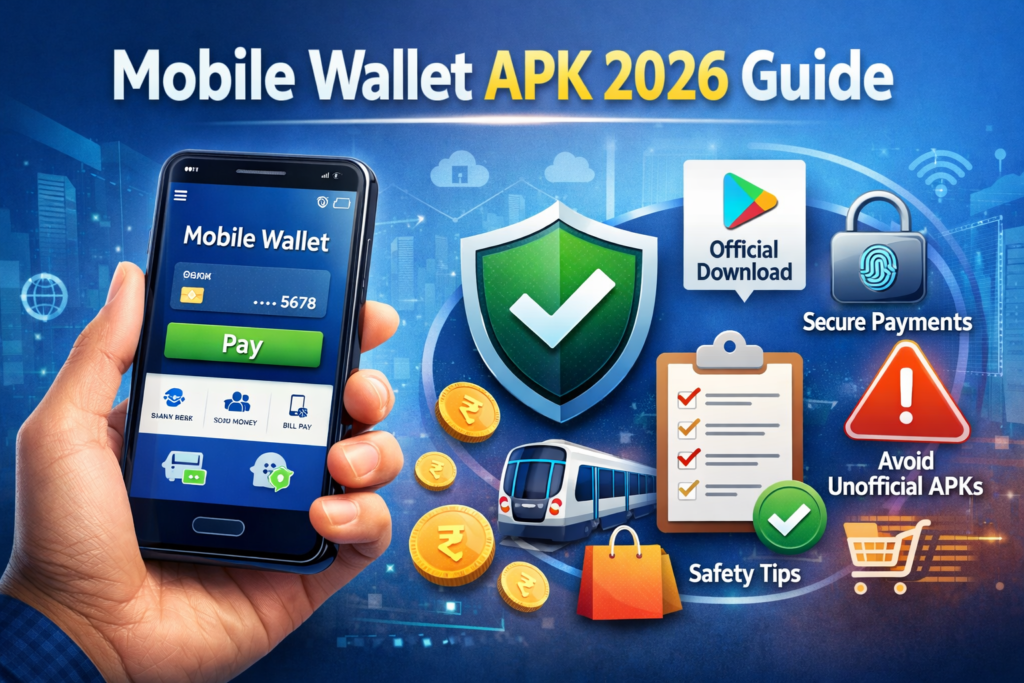Discord by Discord Inc. has transformed the way people connect online, offering a platform that goes beyond gaming. With over 50 crore downloads and 60.1 lakh reviews, this app is a powerhouse for communication, allowing users to talk, play, and hang out with friends or communities.
Released on May 13, 2015, and last updated on December 2, 2024, Discord continues to innovate and improve user experiences. Built in compliance with Google’s Developer Content Policy, it guarantees a secure, fun, and versatile environment for users worldwide.
What is Discord?
Discord is a multi-purpose communication platform that lets users create or join servers—virtual spaces for chatting via text, voice, or video. Originally created for gamers, Discord now caters to various communities, from study groups to fan clubs, professional teams, and more. Its intuitive design and extensive customization options make it a go-to app for connecting with like-minded individuals.
Core Features of Discord
| Feature | Description |
|---|---|
| Group Chat for Gaming & Fun | Create and join servers where friends or communities can text, voice chat, or video chat. |
| Custom Emojis & Stickers | Personalize your server with custom emojis, stickers, soundboards, and avatars. |
| Low-Latency Streaming | Stream games, shows, or any screen content with minimal lag for a seamless shared experience. |
| Hop In Anytime | Join voice or text chats without needing to call or schedule, making casual interactions simple. |
| Presence Status | See who’s online, playing games, or hanging out and join them with a single click. |
| Cross-Platform Support | Use Discord across PC, mobile, or console and switch between devices effortlessly. |
| Built-In Entertainment | Play games, watch videos, or listen to music together directly within the app. |
How to Use Discord?
Getting started with Discord is simple, whether you’re creating your own community or joining an existing one:
- Install the app from the Google Play Store.
- Sign up with your email address or log in if you already have an account.
- Browse public servers or create your own to build a community.
- Set up your avatar, custom status, and bio to showcase your personality.
- Use text, voice, or video to connect with friends and communities.
- Add bots, create custom emojis, and integrate games or music into your servers.
Why Choose Discord?
- Versatile Communication
Discord combines voice, video, and text chat in a single platform, making it ideal for diverse activities like gaming, studying, or casual hangouts. - Seamless Cross-Device Functionality
Switch between devices effortlessly and stay connected no matter where you are. - Customization & Personalization
With features like custom emojis, stickers, and soundboards, every server feels unique and tailored. - Built-In Entertainment
Enjoy integrated games, video sharing, and music streaming without leaving the app. - Global Community
With millions of active users, Discord offers endless opportunities to join or build communities based on shared interests.
App Overview

| Attribute | Details |
|---|---|
| App Name | Discord – Talk, Play, Hang Out |
| Developer | Discord Inc. |
| App Size | 131MB |
| Installs | 50 crore+ Downloads |
| Release Date | May 13, 2015 |
| Last Update | December 2, 2024 |
| Compatibility | Android Devices |
Check Also: Discord APK Features, Downloads, Mod APK Risks, and Reviews
Feature Ratings and Highlights

Discord is your ultimate app for group chats, gaming, and hanging out. Customize servers, enjoy low-latency streaming, and connect seamlessly across devices.
Summary
You’ll find Discord communities made up of gamers seeking top-tier strategy, artists collaborating on projects, and groups of friends sharing laughs – its versatility is stunning. This platform brings people together with some seriously cool features – think group chats that buzz with activity, emojis that let you express yourself in a whole new way, and the flexibility to switch between devices without missing a beat. Tired of switching between apps? This clever fusion of low-latency streaming and expertly crafted entertainment features offers the ultimate dual benefit – intense socializing and impressive productivity.
- Diverse Communication Tools: Supports voice, video, and text chat in one place.
- Highly Customizable: Offers extensive personalization with emojis, stickers, and server tools.
- Community Building: Ideal for creating or joining interest-based groups.
- Integrated Media: Play games, stream shows, or listen to music without leaving the app.
- Cross-Device Functionality: Works seamlessly across Android, PC, and consoles.
- Learning Curve for Beginners: New users might find server setup and management slightly complex.
- Occasional Connectivity Issues: Voice and video quality may vary depending on internet stability.
- Resource-Intensive: At 131MB, the app may feel heavy on older devices.
FAQs on Discord
Is Discord free to use?
Yes, the core features are free, with optional premium upgrades like Discord Nitro.
Can I join public servers?
Yes, Discord offers a wide range of public servers based on interests and activities.
Is Discord safe for minors?
With proper settings, parents can manage access to ensure a safer experience for younger users.
Does Discord work offline?
While most features require an internet connection, some settings and chats can be accessed offline.
What platforms support Discord?
Discord is available on Android, iOS, PC, and consoles, offering cross-platform functionality.
Disclaimer
The information provided in this article about the Discord – Talk, Play, Hang Out App is for general informational purposes only. While we strive to keep the content accurate and up-to-date, apptn.in and the author, M Raj, do not guarantee the completeness, reliability, or suitability of the information for any particular purpose.
- App Ownership:
The app, Discord, is owned and operated by Discord Inc.. This article is an independent review and is not endorsed, sponsored, or affiliated with Discord Inc. - User Responsibility:
Users are encouraged to review the app’s privacy policy (Discord Privacy Policy) and terms of service before downloading or using the app. - Data Security:
While the app is developed in compliance with Google’s guidelines, users should take necessary precautions to secure their data while using the app. - Potential Risks:
Discord allows public and private server creation, and content moderation depends on the server administrators. apptn.in and the author do not take responsibility for the content or interactions within the app. - No Liability:
apptn.in and M Raj are not liable for any issues, losses, or damages arising from the use of this app. Users should exercise discretion and ensure the app meets their needs before installation.
For further assistance or concerns regarding the app, please contact the developer at support@discord.com.
More Articles You May Like