Fake GPS Location, or location editing, is a method that allows you to manipulate your device’s geographical location and simulate being in another place. This feature has become increasingly popular for its use in testing apps, playing location-based games, and pranking friends. Importantly, only applications developed according to Google’s recommendations are permitted in the Play Store. For a detailed understanding of these requirements, refer to Google’s Developer Content Policy.
One such app, Fake GPS Location – Location Edit App, by VDL Tech, is a prime example of a lightweight and reliable location editing tool available on the Play Store. Below is an in-depth overview of the app and its capabilities.
Key Features of Fake GPS Location – Location Edit App
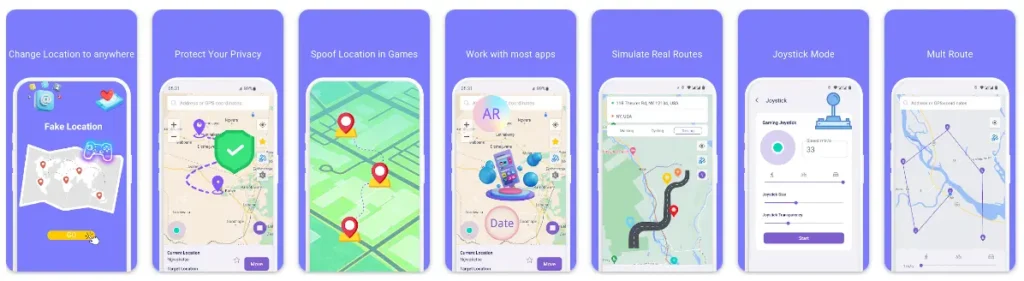
1. Teleport Mode
Teleport mode enables users to instantly change their GPS location to anywhere in the world with a single tap. This feature overrides the real-time GPS of the device, and all apps installed on the phone will assume the new location. Whether you want to appear in New York, Tokyo, or a remote island, this tool offers flexibility for virtual relocation.
2. Joystick Mode
Joystick mode enhances user control with 360° movement capabilities. It allows users to simulate walking, cycling, or driving with adjustable speed. The speed unit and value can also be customized, offering smoother control and a more realistic navigation experience. This mode is particularly beneficial for location-based AR games.
3. Simulated Navigation Mode
Simulated navigation is a powerful feature that allows users to design realistic travel routes. These routes can be planned for walking, cycling, or driving. Once initiated, the app simulates the movement, making it useful for testing navigation features in other apps.
4. Simulate Multi-Point Route Mode
This mode provides users with the ability to simulate trips across multiple destinations. Whether you want to mimic a cross-country drive or a walking tour through a city, this feature enables realistic GPS movements between different points.
5. Game Mode
Game mode is designed for location-based AR games, helping users participate in these games without physical movement. This is particularly helpful for individuals restricted by physical conditions, regulations, or unfavorable weather.
6. Privacy Protection
The app safeguards user privacy by masking real GPS data. This ensures that your personal location remains confidential and protected from unauthorized access or use.
7. Compatibility with Apps
Fake GPS Location – Location Edit App is compatible with most location-based apps, including navigation tools, social media platforms, and AR games. This makes it a versatile tool for various use cases.

How to Install Fake GPS Location – Location Edit App
Follow the steps below to install and set up the app:
- Visit the official Play Store page of the Fake GPS Location – Location Edit App. Ensure your device meets the app’s requirements.
- Tap the “Install” button to begin downloading the app. The app’s size is only 4 MB, ensuring quick installation.
- After installation, open the app and grant necessary permissions, such as access to location services. These permissions are essential for the app to function correctly.
- Activate Developer Options
- Go to your phone’s Settings and tap on About Phone.
- Locate the Build Number and tap it 7 times to activate Developer Options.
- Navigate to Developer Options and enable the “Allow Mock Locations” option.
- Open the app, select the desired location using the map interface, and enable the preferred mode (e.g., Teleport Mode, Joystick Mode).

Overview of Fake GPS Location – Location Edit App
| Details | Information |
|---|---|
| Platform | Play Store |
| Purpose | Android Fake GPS Location – Location Edit App |
| Installs | 500K+ Downloads |
| Reviews | 14.4K |
| App Size | 4 MB |
| Developer | VDL Tech |
| Release Date | June 18, 2023 |
| Last Update | November 11, 2024 |
| Contact Developer | support@4digsoft.com |
| App Link | Download Here |
Q1: Is the app safe to use?
Yes, the app is safe to use as it follows Google’s developer policies and offers a comprehensive privacy policy to protect user data.
Q2: Can this app be used for gaming?
Yes, the app supports AR games and can simulate GPS movements to enhance the gaming experience.
Q3: Does the app work with all Android devices?
The app is compatible with most Android devices that allow mock location settings through Developer Options.
Q4: What permissions are required for the app?
The app requires access to your device’s location services and permission to enable mock locations.
Q5: How do I contact the developer for support?
You can contact the developer via email at support@4digsoft.com for assistance.
Q6: Can the app be used to prank friends?
Yes, the app can be used to simulate GPS locations for fun or testing purposes. However, it should be used responsibly.

Privacy Policy: Ensuring Transparency
The Fake GPS Location – Location Edit App operates under a clear and comprehensive privacy policy to ensure transparency and protect user data. The policy outlines how user information is managed, stored, and used. Importantly, the app emphasizes safeguarding personal privacy by masking real GPS locations.
For more details, users can access the full privacy policy here: Privacy Policy. It is highly recommended to review this document to understand the terms under which the app operates.

