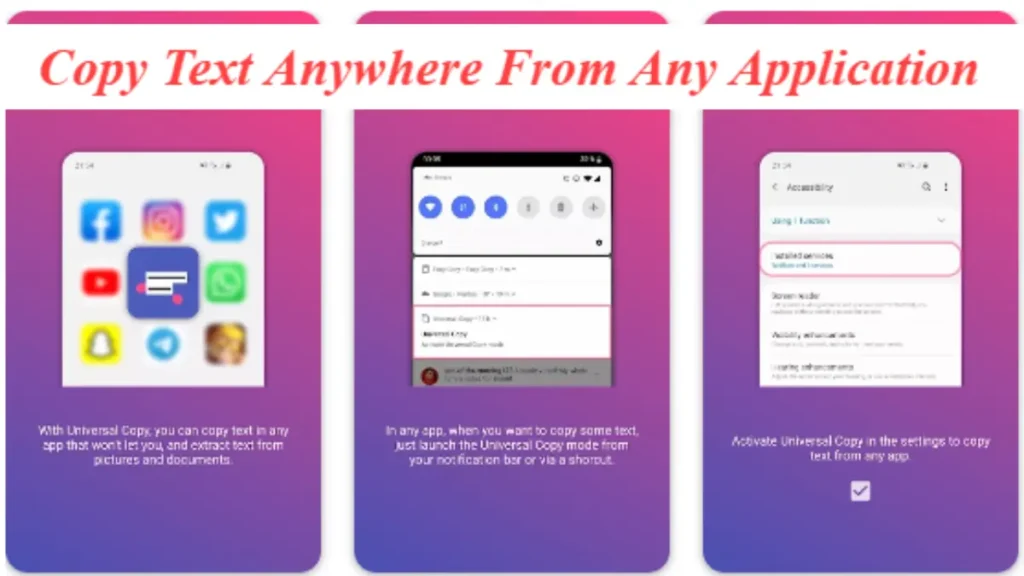Universal Copy by Camel Corporation allows effortless text copying from any app or image on Android devices. With smart detection features and easy setup. It’s a must-have for seamless text extraction. Accessible via the Play Store, it’s revolutionizing text interaction on Android.
By AppTn.in
Are you tired of not being able to copy text from certain apps or even from images on your Android device?
Well, worry no more! We’ve got a solution for you. Introducing Universal Copy, the app that lets you copy text from anywhere on your Android device, even from apps that don’t allow copying.
Universal Copy is gaining popularity with over 10 million downloads and glowing reviews from over 75,000 users on the Google Play Store, and follow the policy.
Developed by Camel Corporation, this Universal Copy app is revolutionizing how you interact with text on your Android device.
| Official Site | Play Store |
| App Name | Universal Copy |
| Use Of The Application | Copy Text Anywhere on Android |
| Nowadays Installs | 10M+ Downloads with 75.4K reviews |
| Nowadays App Size | 33MB (May vary depending on device.) |
| Offered By | Camel Corporation |
| Contact Developer | contact@camel-corporation.com |
| Released on | Mar 5, 2016 |
| Updated on | Sep 13, 2023 |
| Developer Address | Paris |
How Universal Copy Works?
Universal Copy is incredibly easy to use. Simply launch the all in one copy app, select the text you want to copy, and that’s it!
Whether you’re browsing Facebook, Twitter, Instagram, YouTube, Chrome, WhatsApp, or any other app, Universal Copy has got you covered.
It even allows you to copy text from images using OCR (Optical Character Recognition) technology.
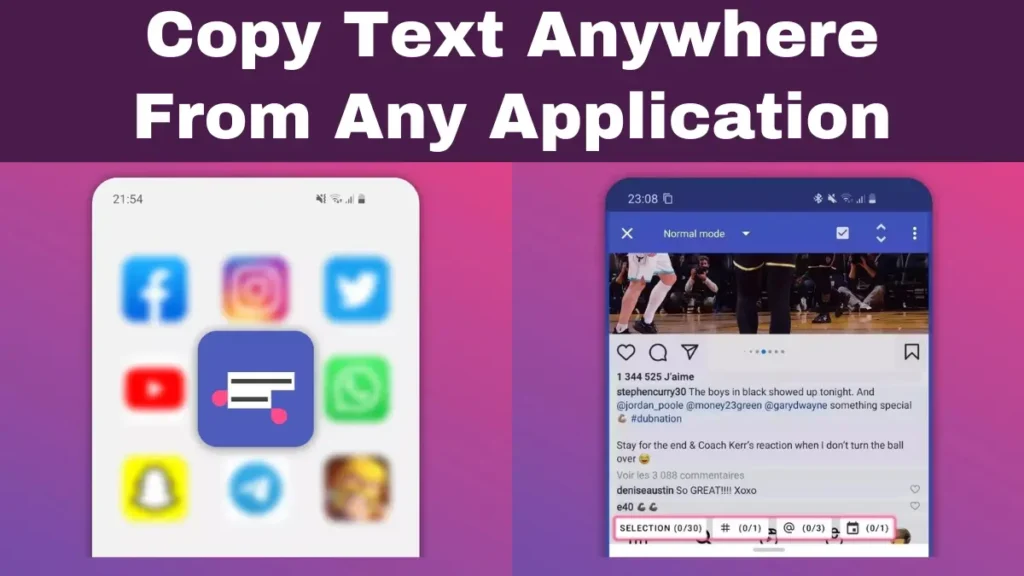
Features:
- Normal Mode: Copy text from any application.
- Scanner Mode: Copy text inside images using OCR technology.
- Smart Detection: Automatically detects addresses, emails, phone numbers, hashtags, and more.
- Copy-Paste in 1-Tap: Perform quick actions like translation, location, and sharing on the copied text.
- Scroll Mode: Select text from multiple screens or apps.
- Harvest Mode: Capture all entities encountered while navigating.
Examples of Use All Apps Text Copy App
With Universal Copy, the possibilities are endless. You can:
- Copy and paste Reddit comments.
- Quickly copy Instagram comments, making it the best Instagram comment copy app for Android.
- Copy YouTube comments.
- Extract text from images.
- Copy text from multiple pages and apps.
- Extract addresses from text messages and open them in Google Maps.
- Copy multiple hashtags or tagged accounts from Instagram or Twitter simultaneously.
How to Use Universal Copy
Using Universal Copy is a breeze:
- Go to the app, picture, or document from which you want to copy text.
- Launch Universal Copy from your notification bar or via a shortcut.
- Select Normal or Scanner mode.
- Select the text you want to copy or perform a quick action.
Setup Instructions
Setting up Universal Copy is simple:
- Download and install the app.
- Activate the Universal Copy accessibility service in your device settings.
- Universal Copy is now ready to use.
In-App Contents: Universal Copy Plus
Universal Copy App is free to use and contains ads. However, if you want to support the developers and remove ads, you can opt for Universal Copy Plus.
Accessibility Services
Universal Copy uses Accessibility services to access the text displayed on your screen, enabling you to copy it seamlessly.
So, what are you waiting for? Say goodbye to limitations on copying text and embrace the freedom that Universal Copy offers. Download it now from the Google Play Store, using button below.
Developer Policy
Before you download Universal Copy or any other app from the Play Store, it’s important to be aware of Google’s developer content policy.