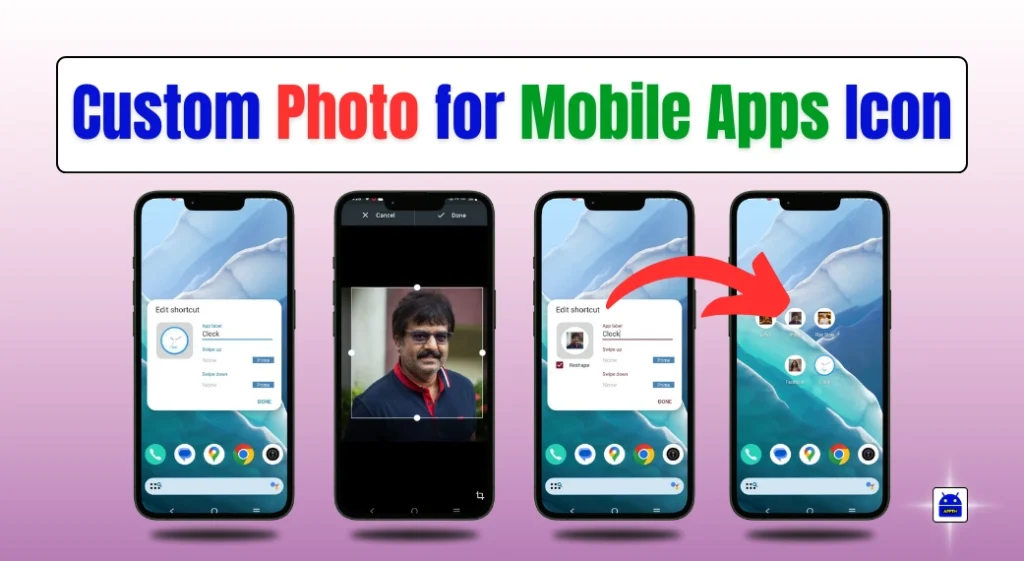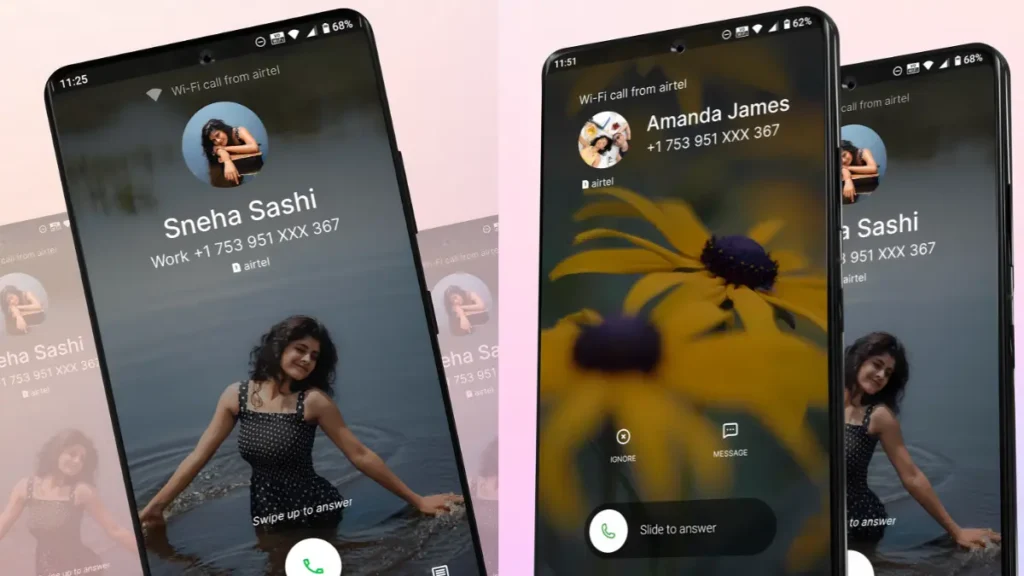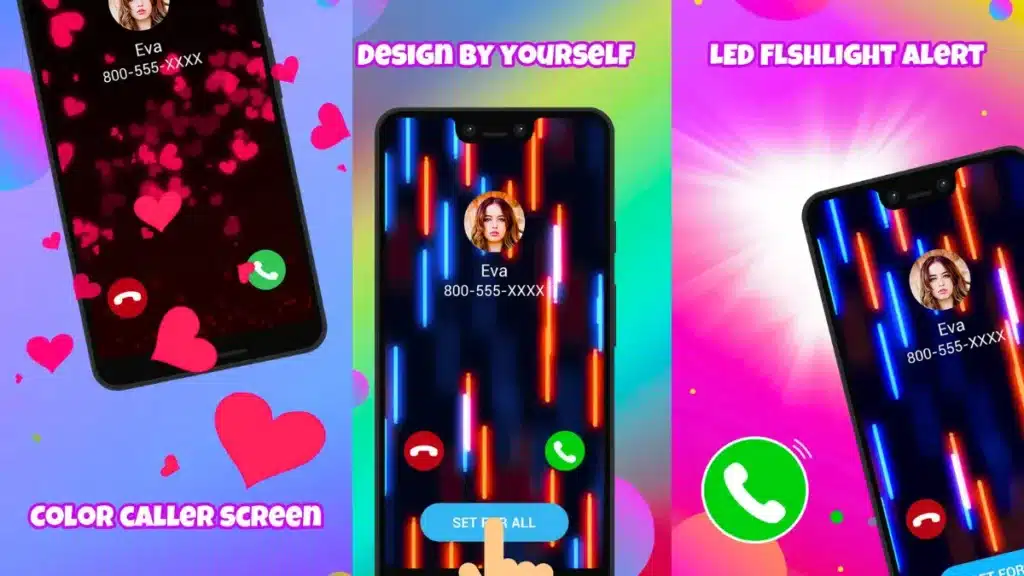Transitioning from an Android device to an iOS-based iPhone or iPad might seem like a complex task, but Apple has streamlined this process to make it incredibly simple.
The Move to iOS app serves as your bridge, effortlessly transferring your essential data securely and efficiently. Let’s dive into the steps and explore how you can seamlessly migrate your content to your new iOS device.
Play Store Move Android to iOS App
| Official Site | Play Store |
| Use Of The Application | Android to iOS |
| Nowadays Installs | 100M+ Downloads |
| App Size | 7 MB Only |
| Offered By | Apple |
| App Policy | See |
| Contact Developer | support@apple.com |
Understanding the Move to iOS App
Designed with user convenience in mind, the Move to iOS app eliminates the need to manually save data elsewhere before making the switch. It covers a wide array of content, ensuring a comprehensive transfer:
- Contacts: Your entire contact list seamlessly moves to your new iOS device.
- Message History: All your messages, ensuring no important conversations are left behind.
- Camera Photos and Videos: Precious memories captured through your device’s camera get transferred effortlessly.
- Mail Accounts: Your email accounts, ensuring a smooth transition in communication.
- Calendars: Important dates and schedules seamlessly move to your new iOS device.
- WhatsApp Content: Conversations, media, and chats from WhatsApp are securely transferred.
More Move Android to iOS Apps Articles List:
The Simple Migration Process
The migration process itself is designed to be user-friendly, requiring just a few simple steps.
Prepare Your Devices: Before starting the transfer, ensure both your Android device and new iPhone or iPad are nearby and adequately charged or connected to power.
Download the Move to iOS App: On your Android device, download and install the Move to iOS app from the Google Play Store.
Initiate the Transfer: During the setup of your new iOS device, when prompted to migrate data, select the “Move Data from Android” option.
Create a Private Wi-Fi Network: Your iOS device will create a secure Wi-Fi network, and using the Move to iOS app on your Android device, it will identify and connect to your new iOS device.
Enter Security Code: A security code will be generated on your iOS device. Enter this code on your Android device to establish a secure connection.
Start the Transfer: Once connected, the transfer process will begin. The Move to iOS app will automatically organize and place your transferred data in the appropriate locations on your iOS device.
Completion and Getting Started: Once the transfer is complete, you’re all set! You can start using your new iPhone or iPad immediately with all your data successfully migrated.
Exploring Endless Possibilities
With your content seamlessly transferred, your new iOS device opens up a world of possibilities. You can now explore the intuitive features, robust app ecosystem, and cutting-edge capabilities that iOS offers.
By simplifying the migration process, Apple ensures that transitioning from Android to iOS is not just hassle-free but also ensures you don’t miss out on any crucial data. The Move to iOS app acts as your reliable companion, handling the entire transfer securely.
So, whether it’s your contacts, messages, cherished photos and videos, email accounts, calendars, or WhatsApp conversations, rest assured that everything will smoothly transition to your new iOS device. No stress, no hassle—just a seamless switch to your new iPhone or iPad.
Especially with this Move to iOS app we can see Apple’s commitment to providing a user-centric experience. And by prioritizing simple security, the process of allowing users to seamlessly switch from Android to iOS without worrying about data loss or complications is welcomed by all.
Mainly because of that 100 million people download and use it on Play Store. This Android to iOS application is available on Play Store since 2015. This old application has received many updates.
And it’s also true that Google Play Store continues to allow it because it’s better understood. So you can check the details about it without any hesitation.
Now equipped with the knowledge of this streamlined migration process, you can confidently embark on your journey with your new iOS device. Embrace the innovation, explore the possibilities, and enjoy the seamless transition to your new iPhone or iPad!
Making the move to iOS has never been more straightforward. Welcome to a world of effortless connectivity, intuitive interface, and endless possibilities.
More Articles You May Like