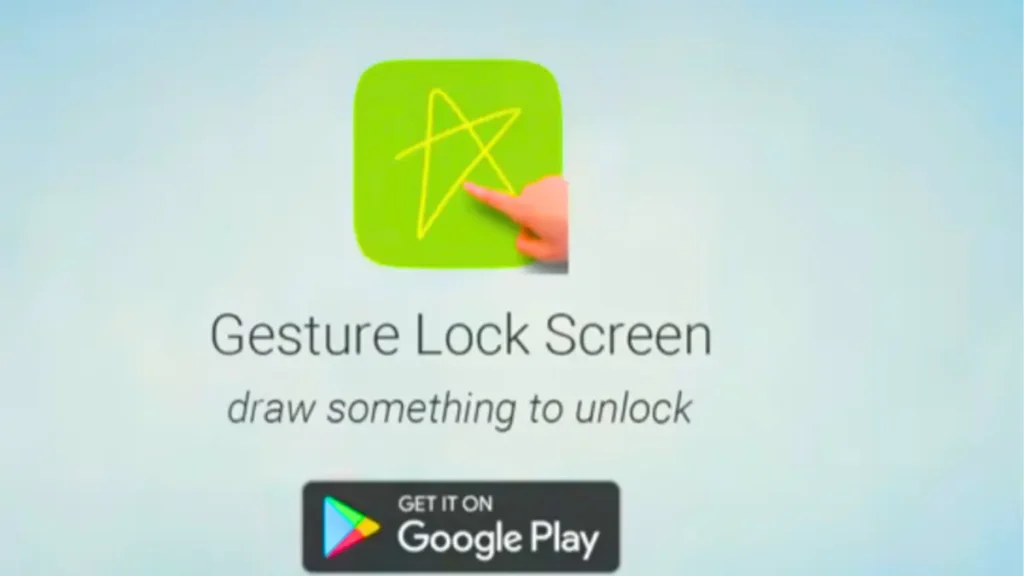In today’s ensuring the security of our smartphones is paramount. With the abundance of personal data stored on our devices.
It’s essential to have robust security measures in place. One such measure is the Gesture Lock Screen application, available on the Play Store as part of Google’s recommended apps. Let’s delve into the features and benefits of this popular security tool.
Play Store Gesture Lock Screen Overview
| Official Site | Play Store |
| App Name | Gesture Lock Screen |
| Use Of The Application | Gesture Lock Screen |
| Nowadays Installs | 10M+ Downloads with 91.5K reviews |
| Nowadays App Size | 9MB Only (May vary depending on device.) |
| Offered By | Q Locker |
| Contact Developer | please-contact-us-via-in-app-send-feedback@gmail.com |
| Released on | Aug 28, 2015 |
| Updated on | Apr 14, 2024 |
| Developer Address | 99 Tower North Road |
The Gesture Lock Screen app developed by Q Locker is a feature-rich app designed to protect your Android device with a personalized gesture-based lock screen.
With more than 10 million downloads and numerous positive reviews, it is clear from the play store that users trust and appreciate its functionality.
Features Of Gesture Lock Screen App
Gesture Lock:
The application allows users to draw custom gestures to unlock their phones, offering flexibility and personalization.
Users can add, change, or delete gestures, choose from various gesture colors, and adjust sensitivity to suit their preferences.
Intruder Selfie:
In the event of unauthorized access attempts, Gesture Lock Screen automatically captures a photo of the intruder and sends it to the user’s email address.
This feature provides an added layer of mobile security and serves as a deterrent to potential intruders.
Notifications:
Gesture Lock Screen displays notifications on the lock screen, including unread messages, missed calls, music player controls, and alarms.
Users can customize notification settings to hide sensitive content and interact with notifications directly from the lock screen.
Security+:
To ensure access in case of forgotten gestures, the application offers a recovery password feature. Users can set a 4 to 8-digit recovery password, providing peace of mind without compromising security.
Customization Options:
Gesture Lock Screen app offers extensive customization options, allowing users to personalize their lock screen experience.
From wallpaper selection to date and time settings, users can tailor the interface to reflect their style and preferences.
Advanced Features:
The application includes advanced features such as the ability to lock the screen without pressing the physical power button, providing convenience and efficiency in everyday use.
Privacy and Security:
Gesture Lock Screen prioritizes user privacy and security, adhering to Google’s recommended policies for app development.
The app’s privacy policy is accessible via a provided link. Ensuring transparency regarding data handling practices.
For more information on Google’s recommended policies for app development, please visit Google’s Developer Content Policy.
Protect your phone with Gesture Lock Screen today and experience the ultimate combination of security and convenience.
Download it now from the Play Store and take control of your device’s security like never before. If you want to mote details, please see the YouTube video tutorial.