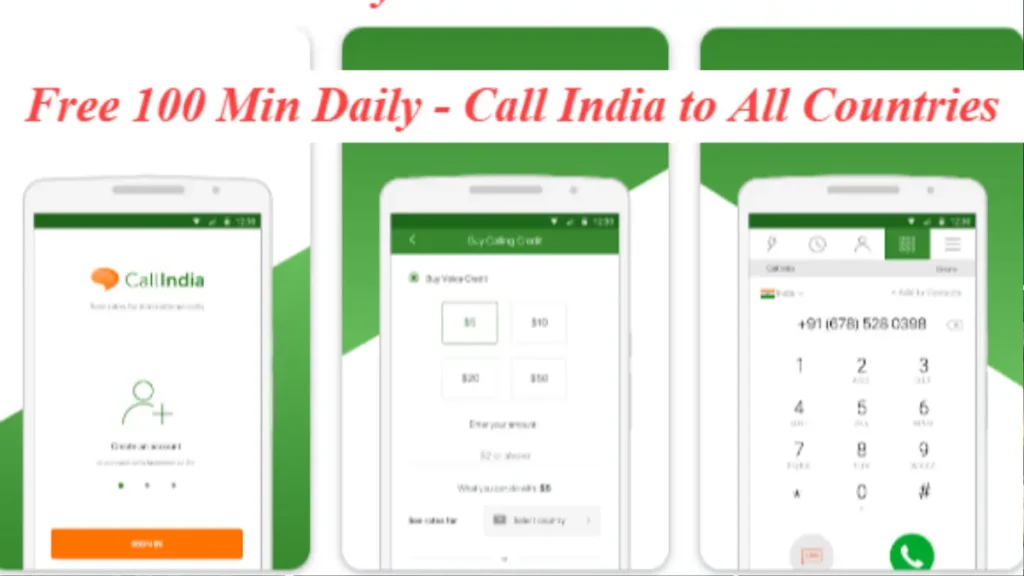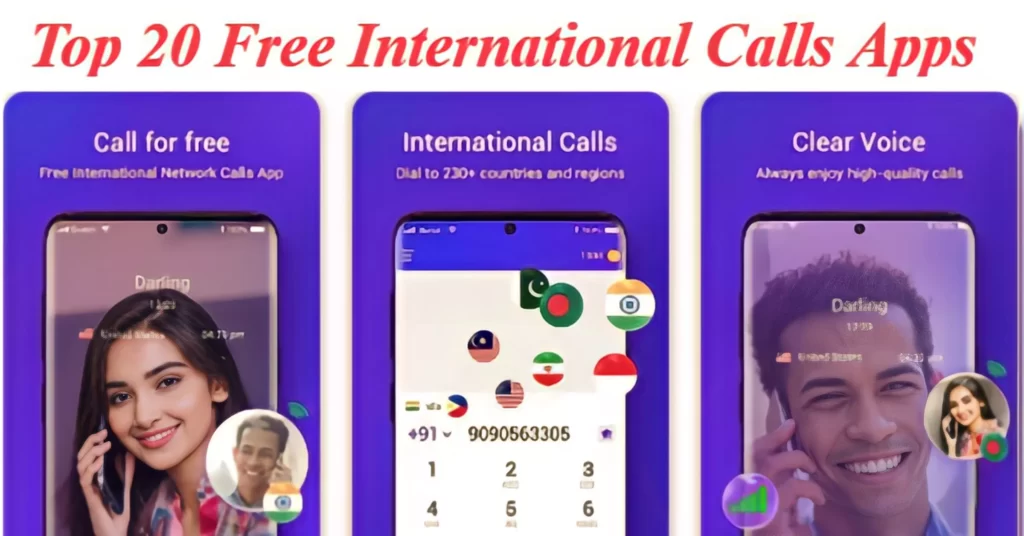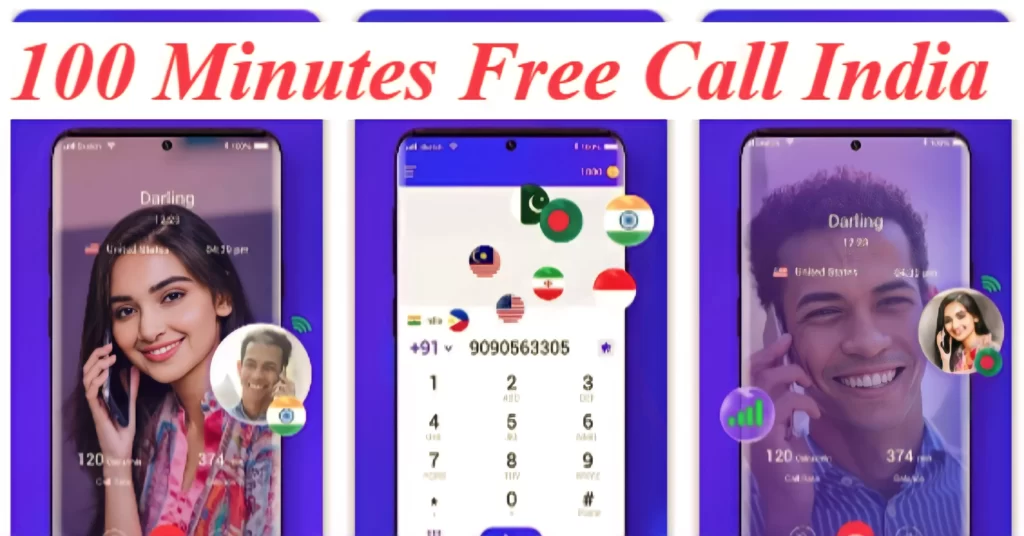Short Summary: Easily make free mobile calls without app installation by visiting recommended websites. Despite ads, enjoy uninterrupted calls; Google-endorsed for reliability. Tested and recommended for international calls with clear voice recording. Explore the two suggested platforms for hassle-free communication.
By AppTn.In
Are you looking to make free mobile calls? Make free online calls to your mobile easily without installing any application.
Yes, you can simply go to our recommended two free call online to mobile websites on your mobile, choose your name and which country you want to call, enter your preferred mobile number and make a call easily.
However, all two websites can do the same job, although two are some changes in each website. It gives you the opportunity to make free mobile calls without interruption.
Be aware that some ads may be displayed though, those websites generate revenue from ads and even give us free mobile phone calls.
Also, it is true that all two websites are nowadays recommended by google. That means when you search for free call online, you can see these two websites in some area.
Got it? We thought it would definitely be special if Google was recommending it in its search. So we volunteered to try it out.
Importantly, we also recommended these websites to our friends abroad and from there we asked them to contact our mobile number. Even then we made sure that it is available for free with accurate voice recording.
True, only then we decided to give it in the form of this article. So feel free to check out the two free calling websites below.
1. Globfone.com
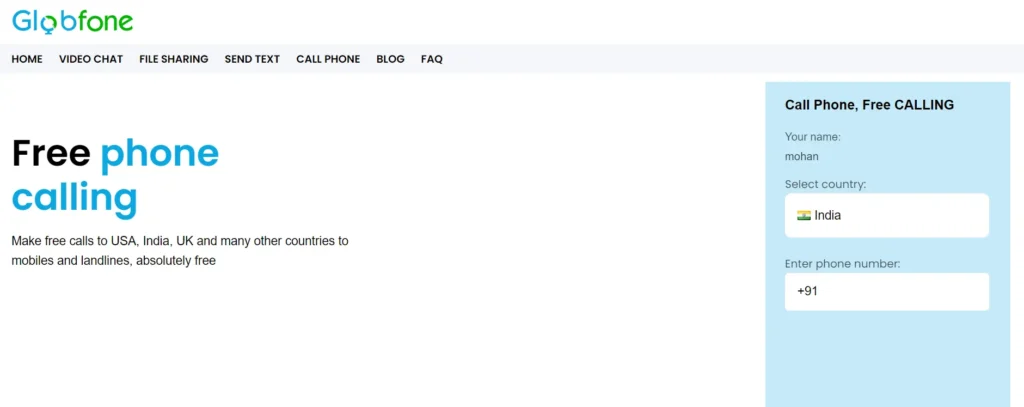
Globfone is a website where you can make free phone calls to many countries, including the USA, India, and the UK.
You don’t need to Globfone create an account to use it. It’s completely free, so you won’t get a big bill after using it.
They care a lot about user satisfaction. You can call anyone, anywhere, anytime using your mobile and computer.
However, there are some limits. You can only make a certain number of calls and talk for a limited time from the same internet connection in 24 hours.
Here’s how you can use Globfone:
Step 1: Use the right internet browser. Globfone works on almost all browsers, including older ones.
Step 2: Give permission to use your microphone and speakers. If your browser doesn’t fully support it, you might need to download something.
Step 3: Make sure your audio devices like headphones and microphones are connected and working.
Step 4: Choose the country you want to call and enter the phone number you want to reach in the right format.
Step 5: Start the call, and a timer will show you how long you’ve been talking. When you’re done, just click the red “Hang up” button to end the call.
Use globfone online Free Call, Including Google Play & Apple Store
Below we have attached 3 links related to Globfone, the first link is where we can directly go to the website and talk without the application.
Secondly there are two applications i.e. Play Store Globfone application and Apple Store Globfone application combined with the same purpose of giving you more information so check it out. Use whichever is required if desired.
| More Offers Links On Globfone: Video chat | Free call | Free text | File sharing |
2. Poptox.com
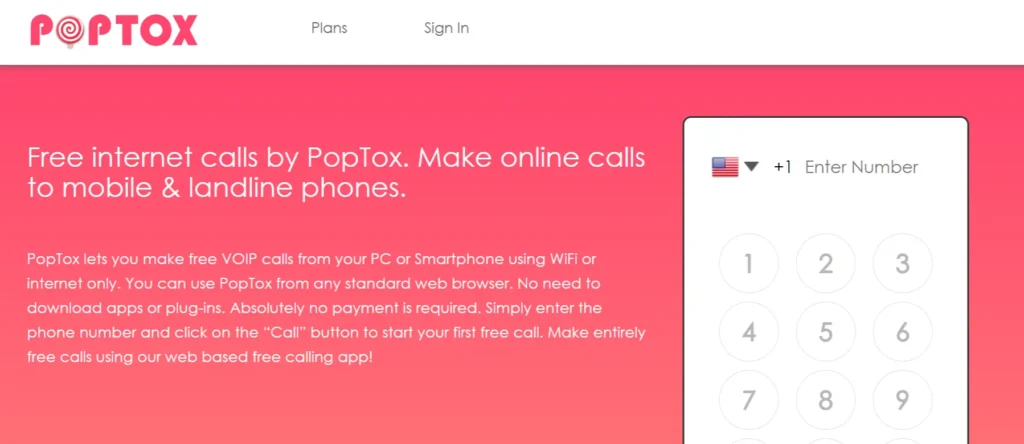
PopTox is a website where you can make free calls over the internet. You don’t need to download any apps or pay any money. You can use it from your computer or smartphone, as long as you have internet access.
Here’s how it works:
Visit PopTox.com: Just go to www.PopTox.com using your web browser, like Chrome.
Enter the Phone Number: On the website, you’ll see a dialpad. Choose the country you want to call and type in the phone number. Sametime, you don’t need to add the any country code.
Click on “Call”: Once you’ve entered the number, click the “Call” button. You might need to allow PopTox to access your microphone so you can talk.
You can make free calls to any phone number worldwide as long as you’re connected to the internet. You can use PopTox on your computer or smartphone.
However, there’s a limit to the number of free calls you can make each day. If you want to make more calls, you can become a user and pay a very low rate.
From now on, there is a free online opportunity for those who want to call and talk to any foreign and local friends and relatives.
And we recommended you because it gives you the opportunity to talk for free every day without spending money.
Because we also worked abroad earlier and spent a lot of money to call our relations. Yes, it is noteworthy that the cost of mobile talk was 20% of the salary received.
So understanding this, we are giving you this opportunity, so you can easily call all your loved ones, friends and relatives on your mobile no matter which country you are, our best wishes to you.
Note: Go to this App section only if you need more free information or want to make free calls through the application.
More Articles You May Like