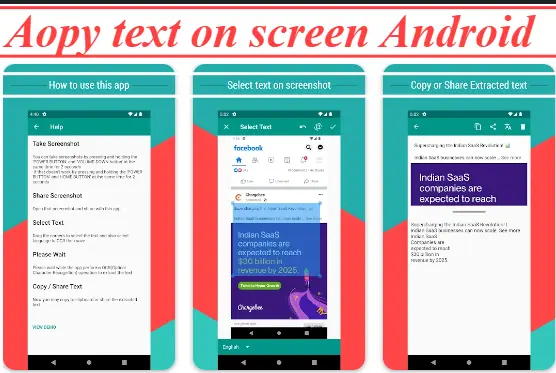- App Name: Copy Text On Screen
- Developer: MOJALI LLC
- Released: Aug 18, 2014
- Last Update: Feb 9, 2024
- Size: 20MB
- Languages: 92
- Key Features: OCR, Text Extraction, Translation
Short Summary: Never Type Again! Extract text from any screen effortlessly with Copy Text On Screen. Translate, extract, and copy with ease. Join millions who’ve ditched manual typing – try it now!
Are you tired of manually typing out text from your mobile screen? Whether it’s a long article, a message, or contact information, typing it out can be tedious and time-consuming.
But fret not, there’s a solution at hand! Enter Copy Text On Screen, a handy Android application designed to make text extraction a breeze.
With over 5 million downloads on Play Store and a solid rating from over 31,000 users, Copy Text On Screen has become a go-to tool for many Android users.
Developed by MOJALI LLC, this app offers a simple yet powerful solution to the common problem of extracting text from mobile screens.
How To Work?
The default long-press method for copying text from the screen may not always be reliable. That’s where Copy Text On Screen comes in.
Using Optical Character Recognition (OCR) technology, the app can accurately recognize text on your device screen with over 99% accuracy.
You can effortlessly extract text from images and various applications. Including Facebook, Twitter, Instagram, YouTube, and more.
Key Features:
Text Extraction: Copy text from any part of your mobile screen to your clipboard, eliminating the need for manual typing.
Image Text Extraction: Extract text from images by simply sharing the image with the app. No more typing out text from photos or screenshots.
Language Support: With support for 92 languages, including English, Spanish, French, German, and many more, the app caters to a global audience.
Translation: Translate extracted text into over 100 languages, making it easier to understand and communicate across language barriers.
Recognition Accuracy: The app boasts impressive OCR accuracy, ensuring that even complex text is accurately extracted.
Data Extraction: In addition to regular text, the app can also extract phone numbers, email addresses, and URLs from images.
Easy to Use: The intuitive interface makes it simple to select and extract text from screenshots or images. Just share the image with the app, select the text, choose the language, and save.
How to Use Copy text on Screen app
Take a Screenshot: Capture the text you want to extract by taking a screenshot on your device.
Share with the App: Open the screenshot and share it directly with Copy Text On Screen.
Select Text: Touch and drag on the image to select the text you want to extract. Choose the language for OCR if needed.
Wait for OCR: The app will perform the OCR operation to extract the text. Wait for it to complete.
Copy or Share: Once the text is extracted, you can copy it to your clipboard or share it with others as needed.
If you’re unsure how to take a screenshot on your device, the app provides simple instructions for different devices.
Why You Should Try It:
Time-Saving: Say goodbye to manual typing and save time by quickly extracting text from your screen.
Convenience: Whether you’re copying text from a website, a document, or an image, this app makes the process effortless.
Accuracy: With its high OCR accuracy, you can trust that the extracted text will be error-free.
Multilingual Support: No matter what language you’re working with, chances are this app has you covered.
Versatility: From social media platforms to news apps, you can extract text from various sources with ease.
For more information about the app and its developer policies, you can visit the official Google Play Store page and the developer’s website.
So why wait? Give Copy Text On Screen a try today and say goodbye to manual typing forever!
More Articles You May Like