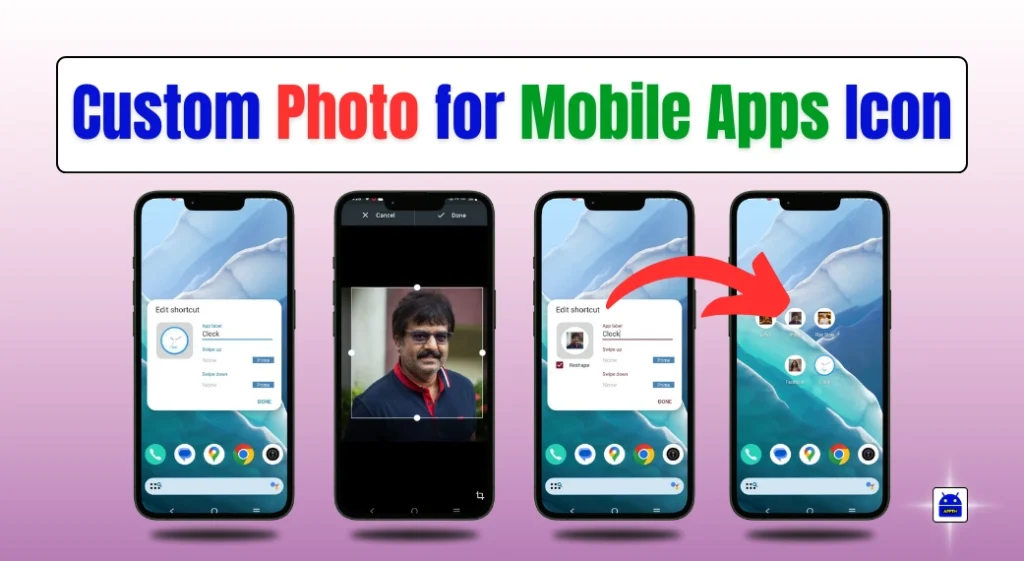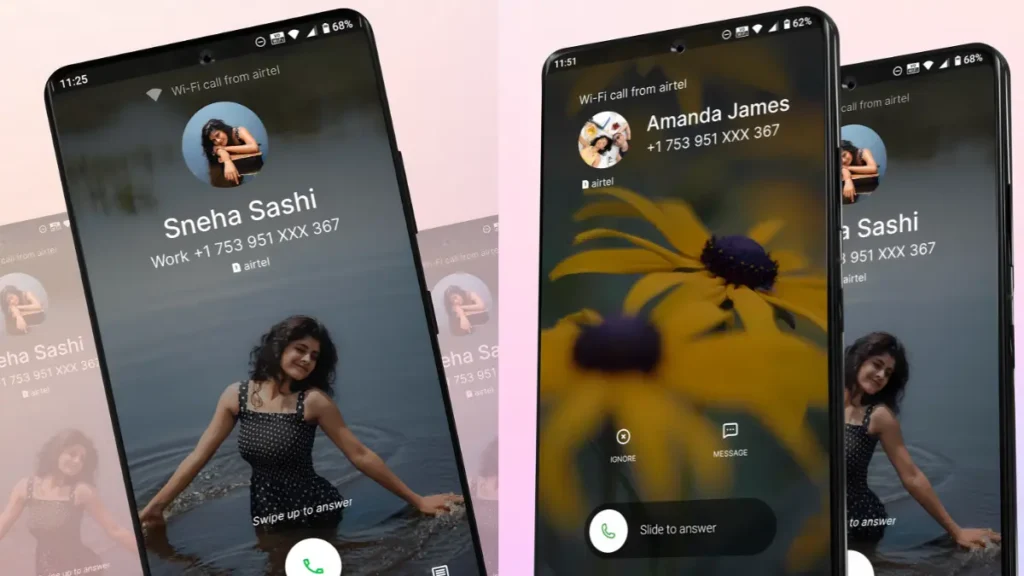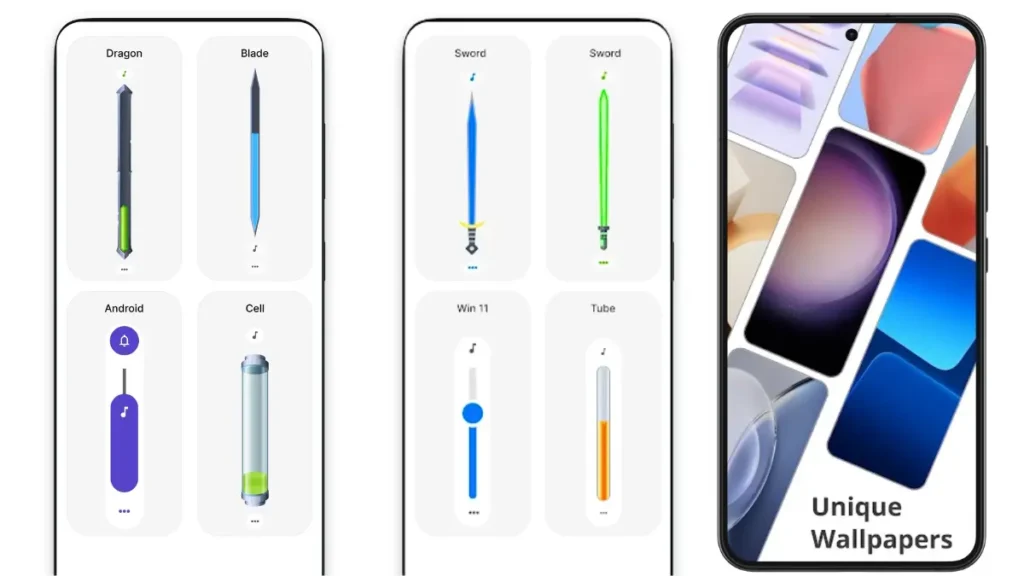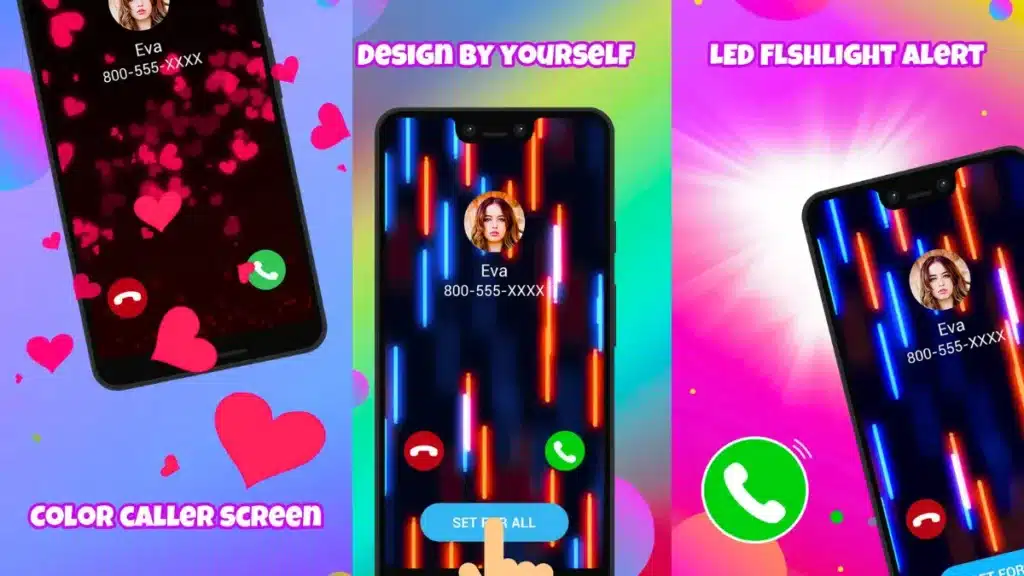Are you tired of the same old boring call screen every time your phone rings? Do you want to add a touch of style and personality to your incoming call interface? Look no further than Blingcall, the top-rated caller screen app on the Google Play Store.
With over 10 million downloads on the Google Play Store and an impressive 115,000 reviews.
The Blingcall app adds new features to the way you interact with your phones. Developed by Ayago Dev and released on May 31, 2018, this app has been continuously updated, with the latest update rolled out on January 16, 2024.
At the end of the article, you will find out that what sets Blingcall apart from other caller screen apps is the extensive collection of beautiful, dynamic and stylish caller screen themes.
Whether you prefer something cool, cute, or funny, Blingcall has a theme to suit your taste. Perhaps if you’re feeling creative, you can make your own incoming and outgoing call screen completely unique.
But Blingcall isn’t just about phone call aesthetics; Yes, it is an android app packed with useful features to enhance your calling experience.
For instance, a unique feature is the color flash alert, which ensures you don’t miss an important call even in noisy environments or when your phone is in silent mode.
Also, the color flash will illuminate when you receive an incoming call, making it very easy to know who is trying to contact you.
Another highlight of the Blingcall Call Screen Themes App is its video caller ID functionality. With this feature, you can create personalized video caller IDs using HD video maker and photo slideshow maker. Imagine greeting your callers with a custom video that reflects your personality and style.
But perhaps the best part of Blingcall is its user-friendly interface. Changing caller screen themes is as easy as tapping a button, and the app is designed to be battery-friendly, so you can enjoy all its features without worrying about draining your phone’s battery.
| Information | Details |
|---|---|
| Official Site | Play Store |
| Nowadays Installs | 10M+ Downloads |
| Nowadays Reviews | 115K reviews |
| Install Size On My Phone | 14.40MB (Size may decrease depending on mobile) |
| Offered By | Ayago Dev |
| App Policy | Privacy Policy |
| Official Site | Blingcallapp.com |
| Contact Developer | amandachanapp@gmail.com |
| Released on | May 31, 2018 |
| Last Update | Jan 16, 2024 |
Of course, no app is perfect, and Blingcall is no exception. Some users have reported issues with the app’s background process being stopped by certain devices or third-party cleaner apps. However, these issues can usually be resolved by adding Blingcall to the whitelist of your device.
By Blingcall
Finally, do you want to add flair to your phone’s call screen? Blingcall is the app for you. With its wide range of themes, customizable options, and handy features like color flash alerts and video caller IDs, it’s no wonder that Blingcall is the #1 phone personalization app in the world.
Note: Blingcall adheres to Google’s recommended policy for app developers. For more information, please visit here.
More Articles You May Like